
By cloudrestaurantmanager September 28, 2025
Modern restaurants – from fast-food chains and quick-service cafes to fine-dining establishments and food trucks – increasingly rely on cloud-based restaurant software (POS and management platforms).
These cloud systems centralize orders, menus, and data online, enabling managers to access information from anywhere. A key advantage of cloud software is its ability to integrate with third-party apps (Uber Eats, DoorDash, accounting tools, inventory systems, loyalty programs, etc.) via open APIs and webhooks.
Integration bridges systems that “don’t talk to one another,” creating a unified pipeline from ordering to delivery.
For example, when a delivery order is placed on Uber Eats, a direct API or webhook can send that order straight into the restaurant’s POS in real time. These integrations let orders “flow in across channels automatically,” reducing manual entry and errors.
Cloud-based POS systems often run on tablets with integrated peripherals, enabling flexible integration with payment terminals and third-party apps. Modern cloud POS hardware (e.g. tablets, kiosks, card readers) works with software that syncs menus, orders, and payments across apps and devices.
This flexibility is crucial for all restaurant types: a food truck can use a tablet POS linked to mobile payment and GPS apps, a fine-dining restaurant can tie its POS to reservation and loyalty apps, and a multi-location chain can push menu updates to every store simultaneously.
In practice, a cloud kitchen or large chain might connect its POS to dozens of services – for example, sending sales data to QuickBooks for accounting and fetching delivery orders from Grubhub, Uber Eats, DoorDash, etc.
The result is a single source of truth: “restaurants can optimize operations and enhance the guest experience to drive more revenue” when systems are integrated.
Cloud POS Integration Across Restaurant Types

All types of foodservice establishments benefit from cloud integrations. Quick Service Restaurants (QSRs) and fast-casual spots often have high order volumes and multiple revenue channels.
Integrating delivery apps (Uber Eats, DoorDash, Grubhub) ensures every to-go order hits the kitchen display instantly, eliminating tablet juggling. A QSR might also sync its menu with digital signage and self-order kiosks via the same API, changing prices or specials in one system.
Fine Dining and Casual Dining venues, on the other hand, often focus on guest experience and loyalty. They benefit from connecting their POS to reservation platforms (OpenTable, Resy) and CRM/loyalty systems (Punchh, Fishbowl) so that dine-in and take-out customers are treated uniformly (e.g. loyalty points awarded whether the check-in was in person or via an app).
These restaurants also track inventory closely, so integrating with back-office inventory apps (MarketMan, Yellow Dog) ensures stock levels in the warehouse reflect sales in real time.
Even food trucks and pop-ups – which rely on mobility – leverage cloud POS (often on tablets or smartphones) that tie into apps for mobile payments (Square, Stripe) and routing/logistics.
Cloud or ghost kitchens (delivery-only brands) depend entirely on multi-channel ordering systems; they commonly use aggregator platforms (like Olo or Deliverect) to consolidate many brands and marketplaces into one interface.
Each concept has its unique tech needs, but all share the goal of seamless data flow. For example, a café might use a tablet POS that automatically sends end-of-day sales to its QuickBooks account and pushes new menu items to its online ordering page with the tap of a button.
A bar might integrate its POS with a back-office payroll app (like Rippling or 7shifts) so that labor costs and tips sync without extra work. In every case, cloud integration means fewer silos and more visibility.
As one restaurant tech analysis notes, adoption trends show cloud POS “offer scalability, real-time data access, and easier integration with third-party services such as delivery and loyalty programs”.
In fact, by 2025 cloud solutions are projected to command roughly 50% of the restaurant POS market, reflecting how essential these integrations have become.
Key Third-Party Apps for Restaurants

Restaurants integrate with a wide range of external apps to cover different functions. These can be grouped into categories:
- Delivery and Online Ordering: Apps like Uber Eats, DoorDash, Grubhub, Postmates and local services. Rather than entering orders twice, restaurants use integrations so that an online order automatically appears in the POS.
Some choose order aggregator platforms (e.g. Olo, Checkmate, Deliverect) which funnel all marketplace orders into one feed. For example, an Uber Eats order can be sent to the POS through Deliverect or Cuboh, where it looks just like an in-store order. This saves staff time and prevents mistakes.
As Uber’s own guides explain, an order aggregator “connects your POS to your online ordering system and any other third-party delivery apps you use,” consolidating orders into one place.
Alternatively, if a POS vendor offers native integrations, a restaurant can connect directly to each platform’s API (for example, enabling DoorDash integration in Toast POS without a middleman). - Payment and POS Hardware: Many restaurants pair their software with payment services. Besides built-in gateways (like Toast Payments or Square Payments), they may integrate with external gateways (Stripe, Adyen) or digital wallets (Apple Pay, Google Pay).
A Square or Clover terminal, for example, can be linked to a cloud POS so that every tap is logged in sales. Some apps also handle gift cards or split bills. Integration means payments flow into the same reporting dashboard as orders and inventory, simplifying bookkeeping. - Accounting and Finance: Popular accounting tools like QuickBooks, Xero, and restaurant-focused platforms like Restaurant365 or Compeat are often connected to the POS.
These integrations automatically pull daily sales, taxes, and payroll data from the restaurant software into the books. For instance, the Toast–Restaurant365 integration automatically “pulls in all sales, payment and labor details” from Toast to create journal entries and operational reports.
Clover’s ecosystem similarly syncs with QuickBooks and others, so that “handling your finances becomes easier” because sales data transfers without manual entry. In short, connecting to accounting software reduces errors and speeds up monthly close. - Inventory and Supply Chain: Inventory management apps (MarketMan, Yellow Dog, ChefMod, xtraCHEF) tie into the POS so that ingredient usage tracks automatically.
When a burger is sold at the POS, the system decrements beef, buns, condiments in the inventory app. Some integrations also place orders with vendors when stock is low. This real-time stock sync prevents overselling menu items.
For example, MarketMan’s features include “Real-Time Food Cost Transparency” and “POS System Integration with major platforms”, so menus on delivery apps can reflect current availability. - Reservations, CRM and Loyalty: Reservation platforms (OpenTable, Resy, SevenRooms) and customer databases (TouchBistro CRM, Punchh) integrate to unify guest information.
A guest profile created in one system (from an online order or a table booking) can be accessed in the other, giving staff a 360° view of preferences. Loyalty programs (like Fishbowl, or native tools in Toast/Square) use POS sales data to award points.
When loyalty apps are integrated, diners get credit whether they ordered in person, online, or via delivery. This cohesive customer experience drives repeat visits. - Staffing and Scheduling: Apps like 7shifts, HotSchedules, Deputy, and TSheets sync labor data with sales. They can import sales numbers from the POS to forecast staffing needs, and export scheduled hours for payroll.
For example, when the POS records an unusually busy lunch, 7shifts can use that data to suggest more afternoon staff next time. Integrations here save managers from double-entry and enable labor cost analysis tied to real sales. - Kitchen & Operations: Kitchen display systems (KDS), printers, and IoT sensors may be part of the stack. For instance, some restaurants integrate temperature-monitoring devices for refrigeration with their inventory app, sending alerts if a sensor crosses a threshold. While these are more niche, they still rely on APIs (or webhooks) to link hardware into the cloud system.
- Analytics & Reporting: Finally, many restaurants feed data from their POS and apps into business intelligence tools (like Tableau or Restaurant Analytics platforms). APIs allow automatic export of sales and order data to dashboards.
This integration ensures management sees comprehensive reports—covering on-premise sales, delivery orders, web orders, etc.—in one place.
Each integration category multiplies the value of the cloud POS. The more data sources connected, the more complete the insight and automation.
Technical Integration Methods
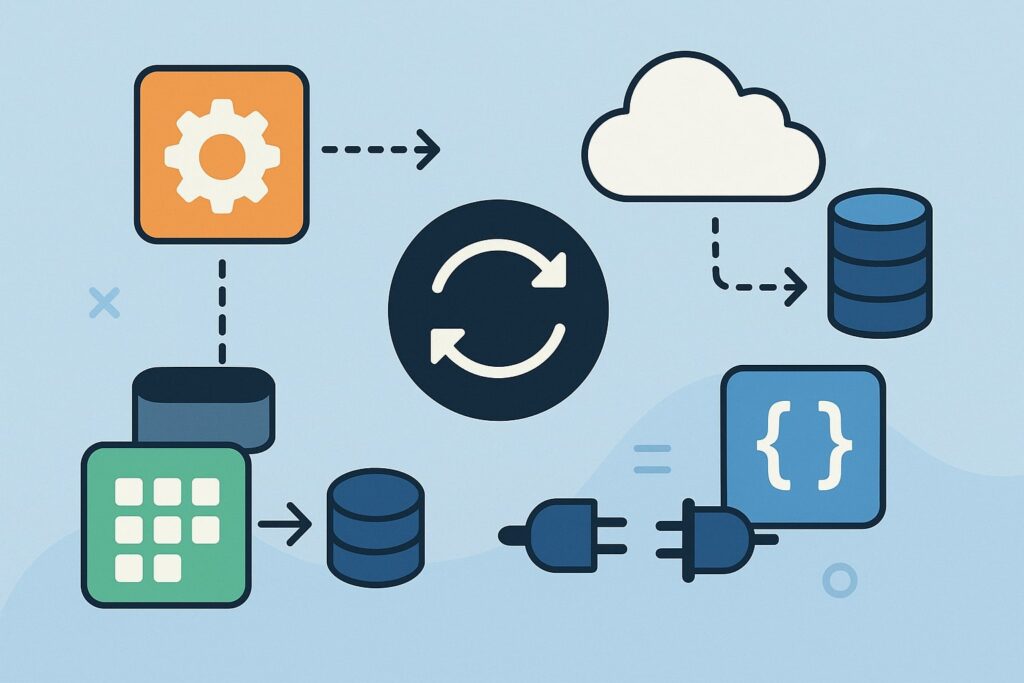
Integration is enabled through several technical approaches:
- REST APIs (Application Programming Interfaces): Many cloud POS systems and apps offer RESTful APIs. These are sets of web endpoints that allow one system to request or send data to another over HTTP.
For example, a POS might provide an API to query daily sales, or an inventory app might offer APIs to adjust stock.
By using the API, a delivery app can submit an order directly to the POS in JSON format, or the restaurant software can pull reports from an accounting system.
As Olo explains, “direct integrations” connect systems via common protocols like REST APIs. Developers use these APIs to program custom links between platforms. - Webhooks: Unlike APIs (which typically require polling), webhooks are event-driven callbacks. When something happens—say, a new online order is placed—the source app sends an HTTP POST with order details to a URL endpoint on the restaurant’s system.
In practice, this means the POS receives a push notification of the new order instantly, without repeated queries. Olo notes that webhooks carry “payloads of helpful data” (e.g. full order info) whenever triggered.
For example, a webhook might fire from the online ordering site to tell the POS, “Order #123 placed”, including all items and customer info. Webhooks are widely used for real-time updates (menu changes, order status, payments) across systems. - Third-Party Middleware (Integration Platforms): Some connections use an intermediary service. Integration platforms like Omnivore (restaurant-specific) or general tools like Zapier, Make (Integromat), or MuleSoft act as middlemen.
Omnivore, for instance, offers a unified POS interface so that a single integration can plug into many different POS brands.
Restaurants lacking native APIs may use these middleware services: for example, even if a POS has no built-in DoorDash link, a tool like Zapier can watch for new DoorDash orders in email and then create a matching ticket in the POS via an API. This indirect method “uses third-party software as middleware to enable two systems to connect”. - Platform App Marketplaces and Plugins: Many cloud POS vendors run app marketplaces. For instance, Square has an App Marketplace, Toast has Toast Marketplace, and Lightspeed has an Integrations Catalog.
Restaurants can browse and install partner apps (loyalty, accounting, scheduling, etc.) directly from these portals. Often these “apps” are just pre-built integrations: once activated, they connect the systems (sometimes requiring a few setup fields like API keys). This is a simplified integration method aimed at non-developers. - Direct Partner Integrations: Some third-party companies build official links with POS providers. For example, Uber Eats has certified integration partners (Olo, and directly with some POS vendors).
These are essentially the same as using APIs/webhooks, but negotiated through official channels. A restaurant often just toggles on an integration in their management console and logs into the partner app to link accounts. - Custom Code and SDKs: In some cases, restaurants (or their tech vendors) build custom integrations using the POS’s software development kit (SDK) or API. This requires developer expertise.
For example, a chain might hire a developer to write code that pulls sales from the POS API into a custom analytics database. While more resource-intensive, custom integrations allow full flexibility.
Overall, integration can be achieved natively (POS ↔ app), via aggregators, or with middleware. The choice depends on factors like restaurant size, tech skills, and the specific systems involved.
Business Benefits and Use Cases
A fully integrated cloud restaurant system delivers many concrete benefits:
- Automated, Unified Ordering: Whether guests order at the counter, via a restaurant website, or through third-party apps, all orders flow into one system. This greatly reduces manual entry and errors.
For example, integrating delivery apps means orders flow automatically without manual re-entry. This eliminates human error—no more missing modifiers, swapped items, or wrong addresses—ensuring customers get exactly what they ordered”.
In busy environments, this accuracy translates to higher customer satisfaction and fewer refunds. - Real-Time Inventory Sync: Integration lets inventory levels update live. As one analysis notes, you can “track inventory so that your online ordering menu accurately reflects what items are available at all times”.
In practice, this means if the last cup of soup sells in-store, that item can immediately be marked unavailable on Uber Eats or the restaurant’s website. This avoids upset customers and wasted food.
It also helps manage supply: automated purchase orders can even be triggered when stock is low, keeping shelves replenished. - Streamlined Kitchen Flow: When all channels feed into the same kitchen display or print setup, preparation is smoother. Front-of-house (in-person) and off-premise (delivery) staff see a unified ticket stream, improving timing and reducing chaos.
As Olo explains, integration can “streamline communication between front-of-house staff and the kitchen to improve meal timing, reduce waste, and manage guest expectations”.
A restaurant using an AI-driven KDS, for instance, might route orders automatically to different stations or prioritize tickets when a surge hits from delivery. - Labor Efficiency: Centralized ordering means staff manage one interface instead of juggling multiple tablets or order slips. This lowers training time and staff burnout.
For example, a server or manager no longer has to key in a DoorDash order by hand; the system does it. One analysis noted that without integration, juggling multiple systems “overwhelms the team” and causes burnout.
By centralizing tasks, the restaurant can reallocate labor to customer service instead of data entry. - Marketing and Loyalty Synergy: Integrated systems allow unified guest profiles and behavior tracking. For instance, a guest’s delivery and dine-in visits can accumulate loyalty points in the same program.
Integrated CRM data enables segmented promotions: the POS can export customer purchase history to an email marketing app. Olo suggests integration helps send “personalized marketing communications” by leveraging guest behavior across channels.
In practice, a VIP who spent often on takeout can be flagged for a special in-restaurant offer, increasing return visits. - Better Forecasting and Analysis: When sales data from all apps (in-store, delivery, online, catering) feed into a single analytics tool, management gains a full-picture view.
This supports better decision-making: identifying peak ordering times, menu performance, and customer trends.
For example, if delivery becomes half of total sales on weekends, the restaurant might adjust staffing or menu items accordingly. Integration also yields accurate labor and inventory planning because the underlying data is complete and timely. - Revenue Growth and Upselling: Integrations enable omnichannel sales: the restaurant can reach customers on every platform. As the Uber blog notes, many managers see sales growth by accepting orders from every channel.
For instance, linking to third-party apps exposes the menu to new audiences. Additionally, features like upselling prompts or combo suggestions can be synced across channels. - Disaster Recovery & Scalability: An integrated cloud stack often includes backup and failover capabilities (since data is centralized).
Restaurants can also scale more easily: adding a new location simply means connecting its POS to the same cloud platform and integrations, and all those third-party apps will automatically link up.
In summary, integration turns a collection of standalone apps into a cohesive restaurant tech ecosystem. Instead of manual processes, restaurants get automation and intelligence.
As one summary puts it, an integrated stack helps owners “run all aspects of service management in a single, efficient platform”, from payments and inventory to labor and customer engagement. The end result is smoother operations, higher sales potential, and happier customers and staff.
Comparing Top Cloud Restaurant Software Platforms
Several major cloud restaurant systems dominate the market. They vary in features, pricing, and integration options, so restaurants should compare based on their needs. Notable providers include:
- Toast POS: A popular Android-based platform built specifically for restaurants. Toast offers an “extensive list of best-in-class partners” and even open APIs so restaurants can “build and customize” their own integrations.
Toast’s built-in features include tableside ordering, kitchen display system, online ordering, and integrated payments. Toast also provides its own delivery services and links to major apps (Uber Eats, DoorDash, etc.) via its Toast Delivery Service.
A 2025 review notes Toast “integrates fully with marketplace delivery services” and offers robust inventory management. Restaurants using Toast can easily connect to accounting (Restaurant365), payroll, inventory apps, and more through its app ecosystem or API. - Square for Restaurants: Square’s cloud POS is known for simplicity and a free basic plan. Square emerged as a top-rated solution for restaurants, partly because it combines no-monthly-fee pricing with strong analytics and inventory tools.
Its hardware (tablet, reader) is easy to deploy. Square’s ecosystem (Square Dashboard and App Marketplace) connects to many third-party services: from accounting (QuickBooks) to scheduling (TSheets/QuickBooks Time) and email marketing.
For example, a pizzeria using Square can turn on its Uber Eats integration and push its menu to Square Online, while also syncing sales to QuickBooks for accounting.
The Square App Marketplace has dozens of restaurant-friendly apps (inventory, employee management, CRM) that plug directly into Square’s system. - Lightspeed Restaurant (formerly Upserve): An iPad-based system that offers strong built-in restaurant features (table management, loyalty, detailed reporting) and also has an API and webhooks.
After Upserve was acquired by Lightspeed, the platform integrated credit card processing and employee management under one roof. Lightspeed has an App Store (for retail/e-commerce apps) and partners with ordering providers like Deliverect for delivery integration.
Its strength lies in unified dining and bar analytics, and it supports loyalty/gift cards natively. Lightspeed’s integrations cover many categories: for example, it can sync with Xero or QuickBooks for accounting, has scheduling partners, and connects to Olo for ordering. - TouchBistro: A popular iPad POS especially for small to medium restaurants. TouchBistro focuses on ease of use and comes with menus, staff tracking, and reporting out of the box.
Its integration ecosystem is more curated; it supports essential connections like when-integrated accounting and payment processors but doesn’t offer as many plug-and-play options as some competitors.
Nonetheless, TouchBistro can integrate with online ordering partners, reservation systems, and third-party payments. It’s often praised for its user-friendliness and strong offline mode.
A review notes that TouchBistro’s drawback is a limited integration list compared to platforms like Toast, but for many independent restaurants its built-in features (and a few key integrations) are sufficient. - Clover POS: While not restaurant-specific, Clover’s cloud POS (with countertop and handheld devices) is used by some food-service outlets. It boasts an “App Market” where users can add payroll, inventory, and analytics apps.
Clover integrates with QuickBooks and Xero for accounting, and supports online ordering through third-party connectors.
Its strength is the modular hardware (readers, scales) and flat-rate payment processing. But for a high-volume restaurant, Clover may lack some advanced restaurant features. - Revel, Lavu, SpotOn, Epos Now: These are other cloud-capable POS systems often mentioned. Revel (iPad POS) is strong on customization and integrates with many services; SpotOn focuses on all-in-one marketing/scheduling features; Lavu is known for mobile billing.
Each has its own set of integrations (typically POS ⟷ accounting ⟷ ordering ⟷ scheduling). For example, SpotOn emphasizes staff scheduling and allows third-party delivery integration, while Epos Now offers open API access. - Enterprise Systems: For very large chains, cloud-hosted enterprise solutions like Oracle MICROS Simphony or Salesforce Commerce Cloud might be used.
These have extensive integration catalogs (linking to ERP, supply chain, global analytics). Smaller restaurants typically use the above midsize vendors.
When choosing a platform, consider your primary integrations. For instance, if delivery is crucial, ensure the POS has certified apps for Uber/Grubhub or works with an aggregator. If accounting is key, look for native QuickBooks/Xero links.
As one comparison notes, restaurants should prioritize features like inventory and analytics when picking a POS, but also check that the system supports the necessary integrations.
In practice, many restaurants use a mix: a POS like Toast or Square handles orders/payments, while third-party services plug into it for niche functions (loyalty, HR, etc.). Thanks to open APIs and marketplaces, most top cloud platforms today can connect to dozens of apps, so there’s flexibility to choose best-of-breed tools.
Frequently Asked Questions
Q.1: What is cloud restaurant software?
Answer: Cloud restaurant software is a point-of-sale and management system hosted on remote servers. Unlike traditional on-premise POS, cloud systems (sometimes called SaaS POS) allow access via the Internet from tablets, phones, or laptops.
This means updates, menu changes, and reports sync in real time across all devices. It enables centralized control of sales, inventory, and analytics – which makes integrating with other online tools much simpler.
Q.2: Why integrate restaurant software with third-party apps?
Answer: Integration eliminates data silos and manual tasks. For example, linking your POS to Uber Eats means delivery orders automatically reach the kitchen without staff typing them in. Similarly, connecting to accounting software can post sales and tax data automatically.
Integrated apps share information: inventory stays accurate, customer profiles are unified, and reporting is consolidated. The upshot is fewer errors, faster service, and better decision-making.
Q.3: What kinds of apps should my restaurant integrate?
Answer: Key categories include food delivery and ordering apps, payment gateways (Stripe, Square), accounting tools (QuickBooks, Xero, Restaurant365), inventory management (MarketMan, Yellow Dog), scheduling/payroll (7shifts, HotSchedules), and reservation/loyalty apps (OpenTable, Resy, Punchh).
The exact mix depends on your concept – a fine-dining place might prioritize reservations, while a quick-service would emphasize delivery aggregators. Most restaurants also benefit from integrating email marketing (MailChimp), CRM, and analytics platforms.
Q.4: How do APIs and webhooks work for restaurants?
Answer: An API (Application Programming Interface) is a set of web commands that lets one software talk to another. For instance, a POS API endpoint might allow a program to push a new order or pull the day’s sales.
A webhook is like a programmed alert: when an event happens (e.g. a customer places an online order), the source app immediately sends a data payload to a specified URL on your system.
In practice, if you integrate Uber Eats via API, the app might “send” each order to your POS by making a REST call, or your POS polls the Uber Eats API. With webhooks, Uber Eats could push order notifications instantly to the POS when they occur.
Q.5: Is integration difficult to set up?
Answer: It varies. Many modern cloud POS systems have plug-and-play integrations or marketplaces that make setup straightforward (often just logging into both systems to link accounts). Others may require custom configuration or development.
Some third-party services (like Zapier or Omnivore) can simplify integration without coding. In general, smaller cafes might use built-in integrations (like linking Square to QuickBooks), while larger chains may hire developers to build or manage APIs. The key is that once set up, the integrations run automatically – saving time in the long run.
Q.6: How does integration help different restaurant models?
Answer: All concepts benefit, but in tailored ways. Quick-service outlets see huge gains in speed and accuracy when multiple channels feed into one system. Fine-dining restaurants improve guest relations by syncing reservation, POS, and loyalty data.
Food trucks maximize efficiency by tying their mobile POS to inventory/order apps. Even multi-location chains centralize menus and reporting via integration. In each case, the common theme is real-time coordination: using the cloud to make every part of the business “talk” to every other part seamlessly.
Conclusion
In 2025’s restaurant landscape, cloud software and integrations are no longer optional – they are table stakes. Integrating your cloud restaurant platform with third-party apps unlocks automation, accuracy, and insight across every aspect of service and back-office operations.
Restaurants that leverage these integrations can turn data into action: automatically tracking inventory, capturing every order, engaging customers on all channels, and responding swiftly to trends. The result is smoother day-to-day management, reduced costs, and stronger customer relationships.
As industry analysis shows, cloud POS adoption continues to surge (projected to command half the market by 2025), driven largely by the need for connected, omnichannel operations.
Forward-thinking operators use this connectivity as a competitive edge – for example, by dynamically updating digital menus across apps, or by analyzing combined data to optimize menus and staffing.
With APIs, webhooks, and middleware solutions becoming more mature, integrating new apps into the restaurant tech stack is easier and more powerful than ever.
Ultimately, a modern restaurant’s “tech stack” should be as integrated as its kitchen. From Uber Eats and DoorDash delivery to accounting and scheduling tools, each third-party app can plug into the cloud POS to create a unified ecosystem.
This minimizes silos and maximizes efficiency. As restaurants evolve – adding new concepts, delivery brands, or sales channels – their cloud software can adapt by linking in new apps via APIs.
The future will continue to bring novel integrations (AI-driven assistants, voice ordering, etc.), but the core principle remains: cloud restaurant software integrated with third-party apps creates a smarter, more resilient restaurant.