
By cloudrestaurantmanager September 28, 2025
Cloud-based POS (Point-of-Sale) systems are transforming how restaurants operate. In 2025, eateries from small food trucks and cafes to large fine-dining chains in the US are adopting cloud-based restaurant POS solutions to streamline ordering, payment, and back-office management.
Unlike traditional on-site POS, cloud POS lets managers access sales data, update menus, and manage inventory in real time from any internet-connected device. This flexibility enables restaurant owners to monitor multiple locations remotely and quickly implement menu changes or promotions.
Overall, cloud-based POS systems are expected to power most modern restaurant operations by 2025, delivering features like mobile/tablet ordering, kitchen display integration, loyalty programs, and advanced reporting.
Cloud-based restaurant POS systems improve efficiency and customer experience. They let servers send orders digitally to the kitchen to reduce errors and speed service. Features like real-time inventory tracking prevent stockouts and waste.
Many systems include table management, online/QR ordering, and built-in analytics, so managers can make data-driven decisions.
As noted by industry experts, the restaurant POS market is increasingly driven by cloud and mobile technologies, with providers offering new solutions for digital ordering, contactless payment, and remote management.
In short, using a cloud POS helps restaurants stay agile and competitive in a rapidly evolving market.
Why Restaurants Are Choosing Cloud-Based POS
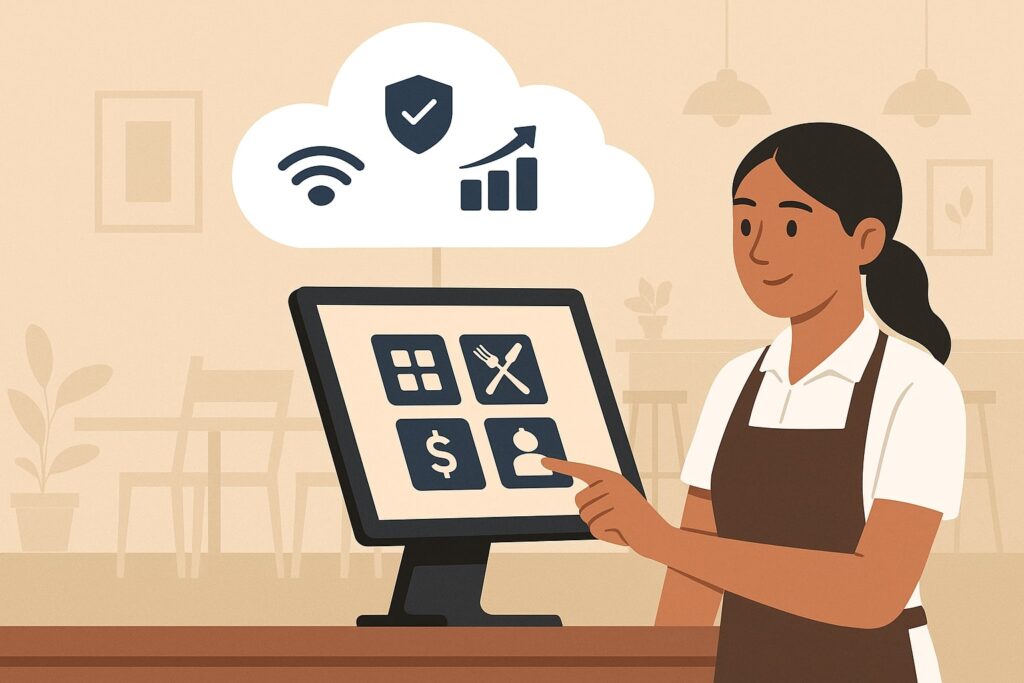
Cloud-based POS systems offer several key advantages over legacy on-premises systems:
- Anywhere Access & Centralization: Since data is stored in the cloud, managers can log in from any device to view real-time sales, inventory, and staff performance. This centralized visibility is crucial for multi-location restaurants.
As one industry article notes, cloud POS provides a “uniform operational standard,” ensuring all outlets follow the same menu and pricing without manual synchronization. - Mobile & Multichannel Ordering: Cloud POS vendors often integrate mobile/tablet ordering and self-service kiosks. This means waitstaff can take orders tableside with a tablet, or customers can order via QR code or app.
These features reduce errors and speed up service. Cloud systems also easily plug into online ordering platforms and delivery services, helping restaurants reach more customers. - Automatic Updates & Low IT Overhead: Cloud systems are updated centrally by the provider, so restaurants always have the latest features without manual installations. There is no need to maintain servers on-site.
For example, Square and Toast automatically push software updates, security patches, and new reporting tools to users. - Scalability: Adding new registers or locations is simpler. Because the POS software runs on generic devices (iPads, Android tablets, etc.) or dedicated terminals, expanding just means adding devices and paying more monthly fees. This elasticity makes cloud POS suitable for growing chains as well as pop-up venues.
- Cost Efficiency: Many cloud POS systems use a subscription model instead of large upfront software licenses.
For instance, several top systems offer a free starter plan with basic features (charging only per-transaction fees), plus tiered monthly plans for advanced features. This lowers the barrier for small restaurants and food trucks.
According to market research, these trends are accelerating. By 2025, roughly 56–61% of restaurant POS deployments are cloud-based, reflecting strong demand for these benefits.
The shift to digital ordering and contactless payments (adopted by 63% and 49% of venues, respectively) is also pushing restaurants onto cloud platforms.
Overall, the focus on mobility and remote management means cloud POS systems will continue to dominate restaurant technology in 2025 and beyond.
Key Features of Cloud POS Systems for Restaurants

When evaluating a cloud POS for a restaurant, certain features are particularly important. The best systems combine core POS functions with restaurant-specific tools:
- Menu & Order Management: Easy menu setup and customization (including modifiers for special requests) are a must. Cloud POS should handle dine-in orders, takeout, delivery, and third-party ordering in one system.
Look for features like custom floor plans, item grouping (e.g., appetizers vs. mains), and quick order edits. For example, Lavu and Square allow drag-and-drop table mapping and seamless order transfers between tables. - Inventory & Recipe Tracking: Strong inventory control helps restaurants manage food costs. Top cloud POS solutions (like Toast and Lightspeed) offer real-time ingredient-level inventory tracking, automated reordering prompts, and recipe costing. This prevents waste and ensures popular items stay in stock.
- Payment Processing: Support for modern payment methods (EMV chip cards, NFC/contactless, mobile wallets) is essential. Many systems include integrated payment terminals or work with multiple processors.
For example, Square and Clover provide dedicated card readers and registers, while systems like Lavu and Revel offer Android devices. Transaction fees and hardware costs vary; Square’s hardware is relatively affordable, whereas Clover’s proprietary equipment can be expensive. - Kitchen Display Systems (KDS): A built-in or add-on KDS lets kitchen staff see orders on a screen instead of printing tickets. Most cloud POS vendors (Square, Toast, Lightspeed) offer KDS options to streamline kitchen workflow.
- Offline Mode: Good cloud systems provide an offline mode so the restaurant can keep operating if the internet goes down. Both Lavu and SpotOn, for example, continue storing data offline and sync when connectivity returns. This is crucial for reliability.
- Customer Engagement: Integrated CRM, loyalty, and marketing tools help restaurants build repeat business. Many cloud POS platforms include gift cards, points-based loyalty programs, email/SMS promotions, and customer feedback tracking.
Lightspeed and SumUp, for instance, offer built-in loyalty and marketing features that other systems charge extra for. - Staff Management: Advanced scheduling, timeclock, and tip pooling tools can be built in or offered via apps. SpotOn’s proprietary Teamwork app is an example that handles shift scheduling and labor cost projections.
- Analytics and Reporting: Real-time sales reports, labor reports, and profit metrics are key. Cloud POS systems typically provide a web portal or mobile dashboards with detailed analytics.
Toast and Square offer reports by category, time of day, and location, helping owners make smart decisions.
Leading Cloud POS Systems in 2025
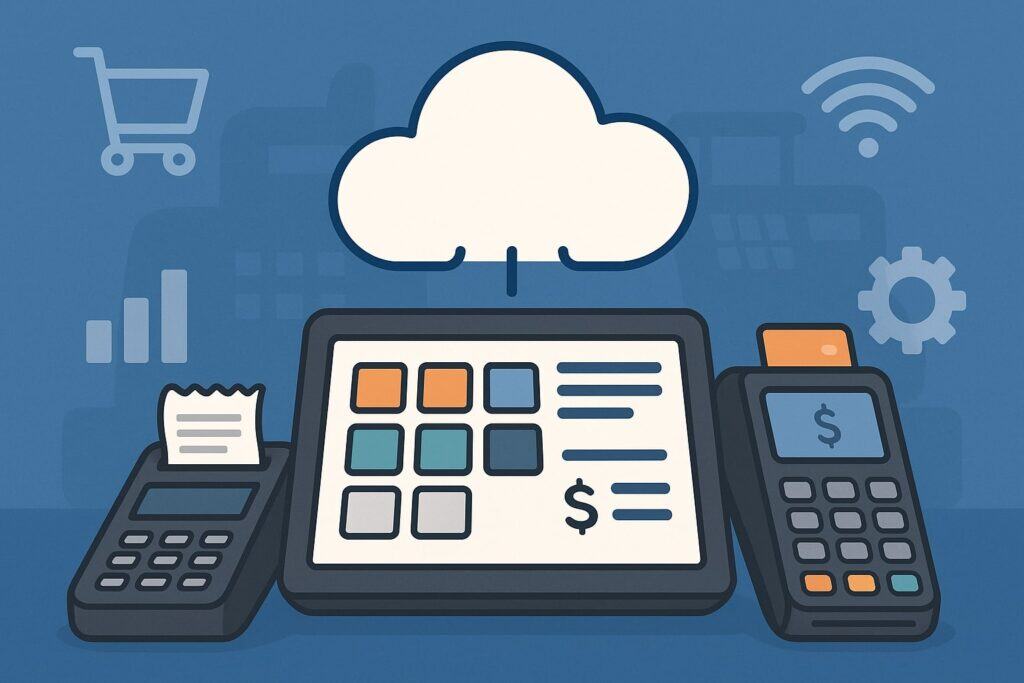
Below is an overview of top cloud-based POS systems for restaurants, combining both established industry leaders and newer entrants. Each has unique strengths for different types of dining businesses:
Square for Restaurants
Square started as a simple mobile card reader and expanded into a full-featured restaurant POS. It is highly popular for its ease of use, stylish hardware, and flexible pricing. The system is app-based and works on iOS or Android devices (tablets, stands, handhelds).
- Key Features: Square’s Restaurant POS includes menu management, table mapping, KDS support, and integrated online ordering. It also offers tools like bill splitting and contactless payments.
Staff can use the Square Terminal (handheld card reader) or full registers. Square also includes a free site-builder for online ordering and a built-in loyalty program. Its reporting and analytics cover real-time sales and inventory by category. - Pricing: Square has a Free plan and two paid tiers. The Free plan (with transaction fees) covers one register; paid plans start at $69/month (Plus) and $165/month (Premium) per location. Card processing fees are 2.6%+10¢ in-person (or 2.6%+15¢ on the free plan).
Hardware (terminals, registers) is sold separately: a countertop register is ~$799, terminals ~$399, and tablet stands ~$149. These prices have remained similar into 2025. Square’s strong point is its “low-risk” free entry option and a modern device ecosystem.
Ideal For: New and growing restaurants, cafes, bars, and food trucks. Its free plan and simple setup make Square excellent for small single-location operations. Larger businesses also use Square, but some larger chains may need more advanced inventory or recipe features that Square lacks.
Toast POS
Toast is a restaurant-focused, Android-based cloud POS. It is known for its robust inventory, cost management, and guest engagement tools. Toast’s software runs on proprietary terminals and handheld devices with a sleek matte-black design.
- Key Features: Toast excels in inventory tracking and cost control. Its POS includes food/recipe cost management with low-stock alerts, and can automatically reorder supplies when inventory is low.
Toast also has strong loyalty and marketing features (point-based rewards, email campaigns) built into the platform. Its native reservation and delivery apps (built into the system) help manage guest flow and takeout orders, which not all POS vendors provide.
Toast’s hardware options include a 14” Flex terminal, a handheld POS (Toast Go) and kitchen displays; all are rugged and heat/spill resistant for kitchens. - Pricing: Toast offers a Free Starter Kit (including a handheld device and terminal, but pay-as-you-go transaction fees) and a Point of Sale plan at $69/month (for up to 2 terminals). There is also a customizable “Build Your Own” plan for larger chains (pricing by quote).
Transaction fees are around 2.49%+15¢ (varies with volume). Notably, many advanced modules (like inventory management and loyalty) are sold as add-ons at extra cost, which can increase the total price significantly, though Toast does not publicly list those add-on fees.
Ideal For: Medium to large full-service and fast-casual restaurants with complex menus. Toast is often the choice of well-established multi-location businesses that need in-depth reporting and flexibility.
Its offline functionality also ensures continuity. However, because Toast only runs on Android hardware, restaurants with iPads will need new devices or may prefer alternatives like Square or Lightspeed that support iOS.
Lightspeed Restaurant
Lightspeed is a Canadian company whose Restaurant POS offers a comprehensive cloud solution (formerly Upserve by Lightspeed). It emphasizes customer loyalty and detailed inventory/analytics. Lightspeed’s interface works on iPads and Android tablets.
- Key Features: Lightspeed provides extensive guest marketing tools (email/SMS campaigns, loyalty programs, automated promotions) natively. It also supports “Order Anywhere” (QR code, online ordering) out of the box.
For operations, Lightspeed includes ingredient-level inventory tracking, cost-of-goods reports, and even automated supply ordering when stock runs low. Its floor plan and table management are highly customizable, which suits complex seating layouts. Lightspeed’s POS also has an automatic offline mode (saving orders offline if internet drops). - Pricing: Lightspeed Restaurant has no free plan; subscription starts at $189/month (Essential, tablets only) and $399/month (Premium). These do not include hardware, which customers must provide (e.g. iPads). Lightspeed charges around 2.6%+10¢ per card transaction.
A Kitchen Display System (KDS) add-on is $30/device/month. On the plus side, many features (like loyalty and marketing) are included rather than add-ons. In 2025, these prices will remain roughly the same.
Ideal For: Restaurants seeking advanced CRM and marketing. Upscale dining and growing multi-unit chains often choose Lightspeed for its analytics and loyalty tools. It’s also good for complex inventories. However, small cafés with simple menus may find Lightspeed’s higher cost overkill.
Clover POS
Clover is a fully integrated cloud POS run by Fiserv. It’s built on custom Android-based hardware. Clover’s main strength is its hardware variety – from all-in-one terminals to handheld devices – and its app marketplace for third-party integrations.
- Key Features: Clover’s POS software is modular: restaurants download apps (like “Table Service”, “Inventory”, etc.) to add functionality. It handles order entry, payments, and basic inventory. Notably, Clover’s hardware is high-end: the Clover Station Duo (with two screens) and Clover Flex handheld are sleek and user-friendly.
Clover also provides customer-facing displays and even fingerprint login for staff. It supports loyalty and gift cards, though some find the free apps limited and have to pay to unlock features. Clover’s Kitchen Display support is third-party and more limited than integrated systems like Toast or Lightspeed. - Pricing: Clover requires hardware purchase. The software subscription is around $89.95–$129.85 per month depending on package (counter or full-service). For example, a Full-Service package might be ~$129.85/month plus equipment (e.g. Station Duo).
One advantage is Clover’s two-location bundle: $54.95/month for counter-service up to 2 sites. Unlike others, processing is only via Fiserv (no third-party). The hardware (registers, card readers) is expensive – a Flex handheld alone was ~$749 in 2025 – making Clover a bigger investment.
Ideal For: Medium-to-large restaurants that prioritize robust hardware. If you want polished terminals, customer-facing displays, and a single provider for software and hardware, Clover fits well. It’s often seen in bars and mid-size chains.
However, very small venues or those wanting to avoid high upfront costs might prefer Square or SpotOn instead.
SpotOn POS
SpotOn is a newer entrant that has made inroads in hospitality by focusing on staff management. It is a cloud POS designed specifically for restaurants and bars. SpotOn distinguishes itself with an included hardware bundle even on its free tier, and its strong employee scheduling and communication app.
- Key Features: The SpotOn POS covers standard needs: order entry, table management, reporting, and payment processing. Its standout is the proprietary Teamwork app for managing shifts and payroll. SpotOn’s system is all-in-one desktop terminals (no tablet mode).
Hardware comes bundled: even the Quick Start (free) plan includes a terminal, cash drawer, printer, etc.. SpotOn also handles inventory, CRM, and has a customer display. Notably, its software has automatic offline mode so sales sync after outages.
The interface is intuitive (though the dark theme may be harder to read in daylight). SpotOn offers built-in loyalty, gift cards, and marketing tools comparable to bigger brands. - Pricing: SpotOn has a free Quick Start plan (excluding processing fees) and paid plans at $99/month (Counter-Service) and $135/month (Full-Service). These include hardware; in contrast to Square, you don’t buy terminals separately.
The free plan charges 2.89%+25¢ swipe fee (drops to 1.99%+25¢ on paid plans). SpotOn’s approach makes hardware affordable (included) but processing fees are somewhat higher than Square’s.
Ideal For: New restaurants and small chains that value included hardware and staff tools. It’s especially fitting for bars or busy casual spots that need easy tip pooling and shift scheduling (features missing in many POS).
The all-inclusive packages simplify budgeting. Those who need an iPad-based system should note SpotOn has no mobile/tablet app; it’s desktop-only.
SumUp POS
SumUp is a European company that has expanded into the US market. It started as a simple card reader but now offers a full cloud POS geared toward small businesses. In 2025, SumUp has matured enough to rank among the best restaurant POS systems for its affordability and simplicity.
- Key Features: SumUp’s restaurant POS includes basic order entry (no floorplan for free plan), an easy UI, and built-in digital tools like loyalty and marketing on its paid plans. Unique features are its large kiosk hardware (standing touch kiosk – more akin to big QSR) and free digital gift card creation on all paid tiers.
It also supports item modifiers with allergen info, visible on both the POS and any kiosks or online menus. On the hardware side, SumUp provides card readers ($54–$169), a touchscreen register, a customer display, and a self-service kiosk. The design is professional and modern. - Pricing: SumUp offers a Free POS Lite plan ($0/month) and paid plans: Connect Lite ($99), Connect Plus ($199), and Connect Pro ($289) per month. The free plan includes one register with no monthly fee but charges 2.6%+10¢ per swipe.
Paid plans include more hardware (register and display) and features. Unlike Square and Lightspeed, SumUp includes gift cards and loyalty for free on paid plans. SumUp’s pricing structure is straightforward and generally lower-cost for basic features.
Ideal For: Very small restaurants and food stands that want an affordable, easy-to-use POS. A counter-service café or quick takeout spot can use SumUp’s free plan to get started, then upgrade as needed.
Because SumUp lacks an offline mode, it’s best for businesses with reliable internet. Those needing extensive restaurant-specific features (like large floor plans or detailed kitchen management) may find SumUp too basic.
Lavu POS
Lavu is a mobile POS system built for iPads, with roots in the bar and restaurant industry. It offers a full set of features and robust offline capability.
- Key Features: Lavu provides customizable table layouts, menu modifiers, split checks, and advanced reporting. It also includes inventory management and cost tracking.
A major benefit is its offline mode: if the internet drops, Lavu continues to take orders and syncs data later. The interface is designed for quick training and use on an iPad. Lavu’s cloud back-office has detailed sales and inventory reports accessible remotely. - Pricing: Lavu has three monthly plans: Starter $59, Growth $129, and Optimize $279. The Starter includes one terminal and basic POS with Lavu Pay processing; higher tiers add more terminals and features. There is no free plan.
Transaction fees start around 2.49%+15¢ (with Lavu Pay). Because it runs on iPad, businesses must provide their own Apple hardware or buy Lavu’s partner devices.
Ideal For: Bars, pubs, and sit-down restaurants that need a stable iPad POS with offline mode. Lavu appeals to venues that want both simplicity and flexibility. However, the cost (plus buying iPads) can be higher than some alternatives, so very small businesses might consider cheaper options if hardware is an issue.
Loyverse POS
Loyverse is a free cloud POS with optional paid add-ons, geared toward small retailers and restaurants. It is popular with cafes and small eateries due to its zero-cost entry and simplicity.
- Key Features: Loyverse covers essentials: order entry, payment, and basic inventory. It supports multi-selling points (registers), and includes customer loyalty by default. Key add-ons are sales analytics ($25/mo) and advanced inventory ($5/mo).
Loyverse allows kitchen/bar printer integration and has table management. It also offers a loyalty/CRM module where you can register customers. Offline mode is available, ensuring sales records even without the internet. - Pricing: The core Loyverse POS software is free. Paid modules cost extra (Sales Analytics at $25/month, Inventory at $5). There are no subscription fees per terminal. Transaction fees depend on the integrated payment processor (Loyverse itself is just software).
Because of its pricing, Loyverse can be very cost-effective for small venues. Hardware must be supplied by the business (usually Android or iPad tablets).
Ideal For: Small cafés, coffee shops, and startups on a tight budget. Restaurants that primarily need a point-of-sale without many bells and whistles will find Loyverse sufficient. For larger or more complex restaurants, its limited features mean it may need to be supplemented or upgraded to a more full-featured system.
POSbistro POS
POSbistro is a straightforward cloud POS designed for restaurants, food trucks, and small retailers. It focuses on ease of use and offline resilience.
- Key Features: POSbistro offers order management, kitchen/bar printing, and basic inventory tracking. Its interface is simple and quick to learn.
POSbistro also includes a CRM (customer database), gift cards, and loyalty programs. It has a robust reporting module. Importantly, POSbistro operates fully offline if needed; no connection means none of your sales data is lost. - Pricing: POSbistro’s entry is $49/month for a single terminal. There’s no free plan. For multiple terminals or locations, higher pricing applies (quotes provided by POSbistro). Its processing fees depend on the chosen merchant account. At $49, POSbistro is relatively low-cost.
Ideal For: Casual and quick-service restaurants that want an affordable, no-frills POS with strong offline support.
Its offline reliability is a plus for outdoor events or areas with spotty Wi-Fi. However, venues needing advanced features (like detailed inventory or extensive staff management) might outgrow its simpler toolset.
Aloha POS (NCR Aloha)
Aloha (by NCR) is a longstanding restaurant POS, traditionally on-premises but now offered in a cloud-connected version. It’s an enterprise-grade system used in many large chains and chains nationwide.
- Key Features: Aloha supports tableside ordering via mobile devices, payroll scheduling, and extensive reporting. It is known for reliability and a broad feature set tailored to full-service and quick-service restaurants.
Its strengths include robust tableside ordering, inventory control, and diverse payment options. Some older reviews note it lacks the flexibility of newer cloud systems, but NCR has moved Aloha toward cloud deployment. - Pricing: Aloha pricing is usually custom (no publicly listed plans). It often involves both hardware and software quotes, typically costing thousands for a complete setup. Aloha is one of the more expensive and complex systems due to its depth and legacy in big chains.
Ideal For: Large-scale restaurants, hotel chains, and enterprise QSR/casual groups that need a proven, comprehensive system and have dedicated IT staff. Smaller restaurants generally skip Aloha due to its cost and complexity.
Epos Now
Epos Now is a versatile cloud POS that serves both retail and hospitality. It’s browser-based (also via app) and runs on any device.
- Key Features: Epos Now offers order and inventory management, CRM, and tableside ordering (via tablets). It provides employees timekeeping and multi-location management.
Epos Now also integrates with many third-party services (delivery apps, accounting, etc.). Its user interface is straightforward, though some find early setup can be tricky. Like others, it works offline and syncs later. - Pricing: Epos Now has two main options: Software-Only at $39/month and Full System (hardware + software) at $39/month plus a one-time $249 hardware bundle fee.
The software plan requires you to bring your own devices, while the Full System includes terminals and card readers. These are very affordable prices for a multi-terminal setup. Transaction fees vary by provider; Epos Now itself doesn’t process payments.
Ideal For: Small to mid-sized restaurants seeking a budget-friendly system. Its low entry cost and simplicity make it suitable for cafes or quick-serve spots. The Full System option is attractive for new businesses that need terminals.
However, support reports suggest Epos Now’s customer service can be slow, so some may prefer more established brands if they need heavy support.
Pricing Comparison
Cloud POS systems typically charge a monthly subscription per terminal or location, plus payment processing fees. Some (Square, SumUp) offer free base plans with only transaction fees. Below is a table comparing the starting prices and key features of major restaurant POS systems:
| POS System | Free Plan | Starting Paid Plan | Key Features |
|---|---|---|---|
| Square | Yes ($0/mo; transaction fees apply) | $69/mo (Plus) | Online ordering, menu/employee management, KDS ($20 add-on) |
| Toast POS | Yes (Starter Kit)* | $69/mo (Point of Sale) | Advanced inventory/cost tracking, built-in loyalty, Android-only (no iOS) |
| Lightspeed | – | $189/mo (Essentials) | Comprehensive analytics, loyalty/marketing tools, floor plan editor, offline mode |
| Clover | – | $89.95/mo (basic) (plus hardware) | High-end Android terminals, app marketplace, customer displays |
| SpotOn | Yes (Quick Start, includes hardware) | $99/mo (Counter-Service) | Includes hardware, staff scheduling app, offline mode, email marketing |
| SumUp | Yes (Lite) | $99/mo (Connect Lite) | Kiosk support, free gift cards & loyalty on paid plans, simple UI |
| Lavu | – | $59/mo (Starter) | iPad-based, offline mode, advanced reporting, customizable menus |
| Loyverse | Yes ($0) | $25/mo (Analytics add-on) | Free core POS, multi-store, loyalty, optional inventory/analytics modules |
| POSbistro | – | $49/mo | Offline mode, simple interface, integrated CRM/gift cards |
| Epos Now | – | $39/mo (software only) | Low-cost, tablet compatible, built-in CRM, 3rd-party integrations |
*Toast’s “Free” Starter Kit is a pay-as-you-go plan (hardware provided, no monthly fee).
As shown, pricing varies widely. Square and SumUp allow zero monthly fees to start, which is great for low-volume vendors. In contrast, Lightspeed and Clover require higher monthly commitments but include more advanced features and support.
It’s important for restaurant owners to calculate both software fees and payment processing costs when budgeting.
How to Choose the Right Cloud POS
With many cloud POS options available, restaurants should consider several factors before deciding:
- Business Type and Size: A small café or food truck might prefer a simple, free/low-cost system (like Square or SumUp), whereas a large fine-dining chain needs enterprise-level features (like Toast or Lightspeed).
- Core Features: Identify must-have features. Do you need split bills, multiple menu versions, tableside ordering, or ingredient costing? Compare this against what each POS offers. For example, if ingredient-level inventory is crucial, Toast or Lightspeed might be necessary.
- Hardware Needs: Decide if you want a portable solution or fixed terminals. Systems like Clover bundle hardware (with sleek terminals), while others (Square, Lightspeed) allow any tablet. Factor in any device costs.
- Ease of Use: The POS should be intuitive for staff. Many reviews note Square and Toast have very user-friendly interfaces. Some providers offer demos or free trials to test usability.
- Scalability: Ensure the system can grow with you. If expansion is likely, check multi-location management and pricing. Expert research suggests scalability is a key POS criterion.
- Payment Processing: Consider transaction fees. Systems with free software may charge higher processing rates. Also, check if POS ties you to its payment service (e.g., Clover uses Fiserv).
- Offline Capability: In case of internet issues, choose a POS with reliable offline mode to keep selling without interruptions.
- Support and Training: Good vendor support (phone/chat) and training resources can reduce headaches. Toast, for example, offers 24/7 support, which is rare.
- Cost Transparency: Watch out for add-on fees. Some POS advertise low base prices but charge extra for features that others include. Always get a full quote including hardware, software, and any required add-ons.
In short, match the POS to your specific restaurant needs, budget, and growth plans. Many providers offer free trials – take advantage to compare interfaces and features firsthand.
FAQs
Q: What exactly is a cloud-based POS system?
A: A cloud POS is a point-of-sale system whose software is hosted on remote servers (“the cloud”) rather than a local computer. Restaurant staff enter orders on tablets or terminals, and data is saved to online servers.
Owners can log into the cloud portal from anywhere to view reports or change settings. This contrasts with older “on-premises” systems that keep data on-site.
Q: Why choose a cloud POS over an older on-site system?
A: Cloud POS systems offer more flexibility and lower upfront costs. They automatically update with new features, and allow remote management of multiple outlets.
As one analysis notes, cloud-based solutions support “online ordering and payment platforms” and evolve quickly with technology trends. On-premises systems often lack this agility and require expensive upgrades for new features.
Q: Are cloud POS systems secure?
A: Reputable cloud POS vendors use encryption and comply with industry security standards (like PCI DSS for payments). Because data is stored on secure servers and not on a local PC, it is often more protected from theft.
That said, restaurants should still use strong passwords and secure Wi-Fi. Many providers (Square, Toast, etc.) are fully PCI-compliant, meaning they meet the latest security requirements. Always verify that the POS you choose follows these protocols (for example, check if it mentions PCI compliance).
Q: What if the internet goes down?
A: Most modern cloud POS platforms have offline mode. They continue to take orders and payments offline, storing data locally and syncing it when the connection returns. This ensures the restaurant can operate even during outages.
However, if absolute continuity is needed, confirm that the POS you pick has this feature (systems like Lavu, SpotOn, and Lightspeed do).
Q: Can a cloud POS system help with online ordering and delivery?
A: Yes. Many cloud POS solutions integrate with or include online ordering and third-party delivery apps. For example, Square and Toast allow customers to order directly from the restaurant’s website, and automatically sync those orders into the POS.
This omnichannel capability is a big advantage of cloud POS – it centralizes dine-in, takeout, and delivery orders in one system.
Q: How much does a typical restaurant cloud POS cost?
A: Costs vary. Entry-level cloud POS can start at $0–$49 per month with limited features, while premium systems run $150–$400+ per month per location.
Don’t forget payment processing fees (often 2.6–3.5% per transaction) and hardware costs (tablets, registers). Many providers offer bundled hardware + software deals. Always total up all monthly and one-time fees when budgeting.
Conclusion
Cloud-based POS systems are now essential technology for restaurants of every type. By 2025, the US restaurant industry has overwhelmingly embraced these internet-connected platforms for their flexibility, analytics, and omnichannel capabilities.
Whether running a small cafe or a big fine-dining brand, choosing the best cloud POS system means evaluating features, ease of use, and total cost.
Leading options include Square for Restaurants (excellent value and usability), Toast (powerful inventory/loyalty tools), Lightspeed (advanced analytics and marketing), Clover (hardware-rich ecosystem), and newer players like SpotOn and SumUp (cost-effective, modern solutions).
Each has strengths: some prioritize hardware (Clover), some pricing (Square/SumUp), and some features (Toast’s cost tracking).
In summary, restaurants in 2025 benefit from a competitive cloud POS market. The right choice should align with your restaurant’s size, service style, and budget. By taking advantage of modern cloud POS innovations, restaurateurs can boost efficiency, improve customer experience, and stay ahead in a tech-driven industry.