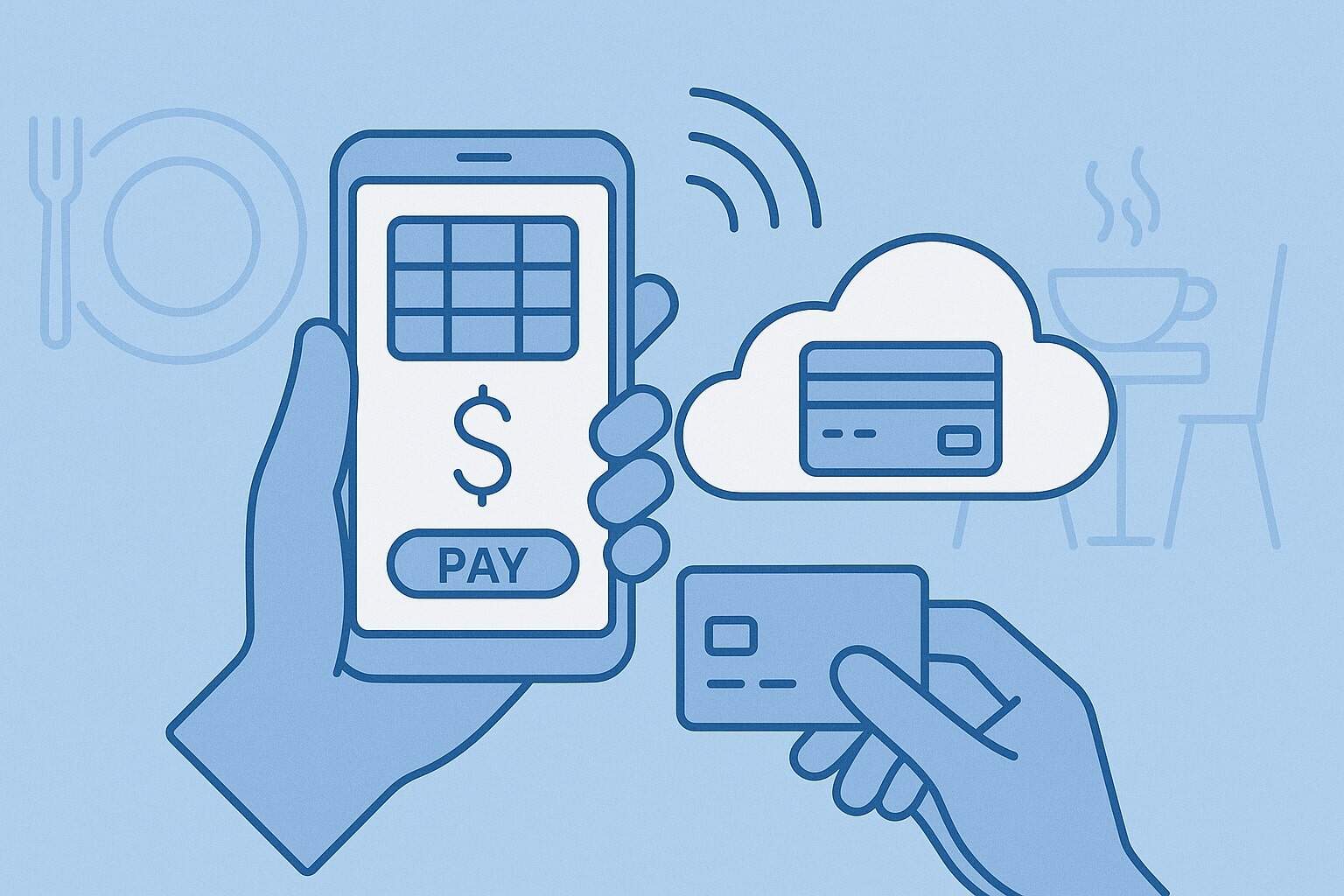
By cloudrestaurantmanager September 28, 2025
Modern restaurants increasingly rely on mobile cloud POS (Point-of-Sale) systems to streamline operations. Unlike legacy cash registers, a mobile cloud POS uses tablets or smartphones connected to cloud-based software, enabling staff to take orders and process payments anywhere in the dining area.
With these handheld systems, servers can enter orders tableside and accept contactless payments on the spot. Studies show that tableside ordering and payments can cut service time by about 25% and significantly boost table turnover during peak hours.
In effect, a mobile cloud POS liberates your restaurant from the counter: owners can monitor sales from off-site, and guests can pay right where they sit, improving convenience and satisfaction. As one industry report notes, cloud POS lets operators “run their business from anywhere” – a key advantage in today’s fast-paced restaurant market.
What Is a Mobile Cloud POS System?
A mobile cloud POS combines cloud-based software with wireless hardware. The POS software (running on an iPad, tablet or phone) is hosted on internet servers rather than a local server.
This means all sales data, menus, and inventory are stored online, accessible in real time from any location with internet access. Staff carry handheld terminals or tablets on the floor, using them instead of a fixed cash register.
In practice, the system handles orders, updates inventory, and processes payments as normal, but with the key benefit that managers can log in remotely – from home, a different store, or even on vacation – to check on the business.
Cloud updates happen automatically (no manual installs), and data is backed up off-site for security. Mobile cloud POS systems support almost any restaurant format. They cater to full-service sit-down restaurants, quick-service and fast-casual diners, cafes, bars, food trucks, and more.
According to , many POS platforms explicitly accommodate “full-service, quick-service, or food trucks” with cloud or hybrid options. In short, any restaurant that wants flexibility and remote management can benefit from mobile cloud POS technology.
Key Benefits of Mobile Cloud POS Systems

Mobile cloud POS delivers many practical advantages to restaurant owners and staff. Key benefits include:
- Remote Management & Real-Time Data: Owners and managers can monitor sales, inventory, and staff performance from anywhere. Cloud connectivity lets you check in on your restaurant via phone or laptop in real time.
Menu changes, price updates, and staff schedules sync instantly across locations, simplifying multi-venue management. - Faster Service & Higher Table Turns: Servers spend less time running to a terminal and waiting for checks. Handheld ordering and payment significantly speed up each transaction, reducing guest wait times.
In fact, tableside POS has been shown to cut service time by 25% and boost table turnover during rush periods. Faster checkouts mean more orders served per shift and higher revenue potential. - Support for Multiple Payment Methods: Modern customers expect options. Mobile POS devices accept EMV chip cards, NFC/contactless cards and mobile wallets (Apple Pay, Google Pay, etc.), and even allow guests to pay by QR code or their own phone.
For example, CAKE POS reports that “87% of guests prefer contactless payment options,” and their systems can process tap-to-pay cards or wallets “from anywhere in your business on a mobile device”. This flexibility not only delights customers but can also increase spend per visit. - Enhanced Accuracy & Upselling: Orders entered tableside go directly into the kitchen display, eliminating handwritten mistakes. Mobile POS often provides real-time menu and modifier updates (e.g. flagging an allergy or an out-of-stock item), so orders are accurate.
And because staff can walk around with the POS, they can engage guests more personally and suggest add-ons using data prompts. This informed upselling boosts average checks without pressure on guests. - Scalability and Easy Updates: Cloud POS systems automatically update with new features and security patches, so you always have the latest tools without downtime.
As your business grows – adding new locations or more users – the system scales easily without major hardware investments. Many vendors use subscription pricing, reducing large upfront costs associated with old on-premises POS hardware. - Data Security: Mobile cloud POS providers use strong encryption and comply with PCI standards. Enterprise systems (like Oracle Simphony) run on tamper-resistant devices with 3DES/DUKPT encryption and continuous PCI compliance. Because data is stored in secure data centers, the risk of losing sales records is minimal.
Bars & Pubs: Busy beverage venues gain a lot from mobile POS. Servers and bartenders can walk to guests to split tabs or accept payments on the spot. For example, a bartender can carry a handheld reader and process a card or phone tap at the bar top or even tableside.
This means no more lines waiting at a fixed register. As HRS International observes, bartenders using mobile POS can quickly split checks or pre-authorize cards while serving more patrons. The result is smoother rushes, higher table turnover, and better guest satisfaction in high-volume bars and pubs.
Mobile Cloud POS for Different Restaurant Types

Different restaurant formats have unique needs, and mobile cloud POS can be adapted accordingly:
- Full-Service Restaurants: Servers use tablets to take orders at the table and process payments when guests are done. This reduces mistakes and allows staff to spend more time with guests.
Table and floor plans can be managed easily on-screen. Integration with reservation or hotel systems is also possible for venue-wide guest service. - Quick-Service and Fast-Casual: Speed and convenience are paramount. Handheld tablets or kiosks enable customers to order and pay quickly (even on their own devices via QR codes), reducing lines.
Wireless POS terminals let counter staff handle peak crowds by processing multiple transactions at any spot in the restaurant or takeout window. - Food Trucks and Pop-Ups: These highly mobile operations benefit greatly from cloud POS. A simple tablet or smartphone with a card reader is often all the hardware needed.
Because these systems are cloud-based, owners can still manage menus and sales data remotely. Even if the internet is spotty, many systems will sync offline transactions once reconnected. - Bars, Cafés and Breweries: In casual café or bar settings, a tablet with a card reader gives staff freedom to serve customers on patios, at tasting tables, or on crowded floors.
All payment forms (cash, cards, mobile wallets) are accepted. Loyalty and tipping are easily built into the mobile POS workflow. - Multi-Location Chains: Cloud POS lets chains keep menus and pricing consistent across outlets. A menu update or promotion automatically appears at every location. Centralized reporting gives managers a unified view of sales across locations.
Importantly, nearly every type of U.S. restaurant can leverage mobile cloud POS. As noted, there are POS options tailored for small cafes, food trucks, bars or large full-service restaurants. Whether you’re serving fine dining or street tacos, you can find a system that fits.
In practice, the restaurant industry consensus is that “the POS system is no longer just a cash register” but a comprehensive management tool – and cloud/mobile solutions exemplify that shift.
Mobile Payment Technologies and Hardware

Modern mobile POS relies on various hardware and payment technologies:
- EMV Chip and NFC Card Readers: Most systems pair a tablet or phone with a portable card reader that accepts chip cards, swipes, and contactless taps.
For example, Lightspeed’s Mobile Tap device turns an iPhone or iPad into a full-featured payment terminal. It connects via Bluetooth and accepts swipe, chip-and-PIN, and NFC (Apple/Google Pay) payments.
Similarly, Square’s Bluetooth card readers or Toast’s handheld terminals allow tableside EMV and contactless payments anywhere in the restaurant. - Mobile Wallets & QR Code Payments: Customers increasingly use digital wallets. Mobile POS systems support Apple Pay, Google Pay, Samsung Pay, and QR-code payments.
CAKE POS highlights that their tablets can accept “all forms of contactless payment, including Apple Pay and Google Pay” right at the table.
Some restaurants even let patrons scan a QR code at the table to complete payment on their own phone, eliminating the need for a physical POS device. - Handheld Tablets and Smartphones: The core hardware for mobile POS is typically an iPad, Android tablet, or even a smartphone. These devices run the POS software and are paired with peripherals (printers, cash drawer, kitchen display) as needed.
Their portability means staff can take orders with them. Many vendors (e.g. Toast, Square, Lightspeed) sell purpose-built tablet stands or rugged cases, but any modern tablet can work with the right apps and peripherals. - Offline Capability: Since these systems rely on internet connectivity to update the cloud, stable Wi-Fi or cellular data is ideal. However, most robust solutions can handle brief outages.
For instance, Oracle’s mobile POS will automatically sync and process any pending payments once the connection is restored. This ensures no data or sales are lost during a short network drop.
Implementation Considerations
While mobile cloud POS has many upsides, restaurants should plan carefully:
- Network and Reliability: A dependable internet connection (Wi-Fi or 4G/5G) is needed for best performance. Outages can interrupt real-time syncing, so consider a backup internet (e.g. cellular hotspot).
As noted, quality systems have offline modes that queue transactions until reconnection. Position routers to cover dining areas and patios where mobile devices will be used. - Costs and Pricing: Cloud POS typically uses subscription pricing. You may pay a monthly fee per terminal or location, plus standard processing fees for card transactions.
Upfront costs are lower (often just the price of tablets/readers), and many services like Square and Toast have no software license fee for basic plans.
Always check whether card readers or hardware are included. Many providers offer free or low-cost starter kits for new businesses. - Security and Compliance: Ensure the provider is PCI-compliant. Good mobile POS devices use strong encryption. For example, Oracle Simphony runs on payment hardware with built-in 3DES/Dukpt encryption and is PCI PED 5.X certified.
Generally, using a cloud POS means sensitive card data is handled by certified hardware and secure servers, reducing your liability. Still, staff should follow best practices (no storing cards, keeping devices updated, etc.). - Integration and Training: One advantage of cloud POS is easy integration with other restaurant tools (reservation systems, loyalty programs, accounting software). However, linking multiple systems may require setup.
Training staff on the new workflow (taking orders, printing tickets, processing tableside payments) is crucial. Many vendors offer 24/7 support and online resources. Look for intuitive interfaces to minimize training time – most mobile POS apps are designed to be user-friendly. - Hardware Needs: Aside from the handheld device, you may need peripherals like a portable printer for guest receipts, a cash drawer, or a kitchen display screen.
Since mobile POS is wireless, consider battery life and charging stations for tablets. Some setups allow devices to charge when docked at the counter to ensure full shifts.
Top Mobile Cloud POS Systems (US Restaurants)
Several leading POS vendors offer mobile cloud solutions tailored to restaurants. Here are some popular options and their highlights:
- Square POS (Block, Inc.): Very popular with cafés, food trucks, and startup eateries. Square’s restaurant edition features a free plan and low-cost hardware. It offers an intuitive tablet app and broad payment support.
Reviewers note Square is “extremely affordable” and a great option for small or mobile sellers (cafés, food trucks, kiosks). The free version includes basic tableside ordering and payments, making it easy to start without contracts. - Toast POS: An Android-based system built specifically for restaurants. Toast provides advanced table management, kitchen display, online ordering integration, and staff management in one platform. It’s often recommended for full-service and busy casual dining.
Tech analysts rate Toast as “best for established restaurants with complex operations”. Its all-in-one hardware (terminals, handhelds, kitchen printers) and 24/7 support make it a strong choice for medium to large restaurants. - Clover POS: A versatile cloud POS with a wide range of hardware (touchscreen terminals, portable handhelds, register stations) and a large app marketplace. Clover can suit quick-service counters or retail/restaurant hybrids. It’s known for its clean interface and customizable setup.
For example, you can mix-and-match hardware models and add only the software apps you need (inventory, scheduling, loyalty). This flexibility appeals to fast-casual diners and franchises that want room to grow without changing their core system. - Lightspeed Restaurant: An iPad-based POS that offers robust inventory and management features. Lightspeed’s Mobile Tap device turns any compatible Apple device into a payment terminal, enabling payments anywhere in the venue.
Lightspeed is praised for its powerful inventory controls and analytics, making it suitable for restaurants with complex menus or multiple locations. - Oracle Simphony (MICROS): An enterprise-grade cloud POS used by hotels, fine-dining chains, and large restaurants. Simphony provides mobile order-and-pay handhelds that staff can carry throughout a resort or restaurant property.
The Oracle mobile solution allows servers to take orders and accept any payment type at tableside, poolside, curbside, etc. – literally “from tableside to curbside”. It syncs on Oracle Cloud with hotel PMS systems for seamless guest service across outlets. - Other Options: There are many more systems like Revel POS, TouchBistro, ShopKeep (by Lightspeed), and SpotOn that offer mobile or cloud capabilities for restaurants.
The best choice depends on your size, budget, and required features. According to a recent tech review, Square, Toast, and Clover regularly top the charts for restaurants, but newer contenders (SpotOn, SumUp, Epos Now) also serve niche needs.
When comparing vendors, focus on features you need (e.g. tableside ordering, loyalty programs, multi-location support) and consider hardware costs. Many systems provide starter kits for new restaurants (e.g. an iPad stand and card reader), while larger venues may invest in integrated terminals or printers.
Frequently Asked Questions
Q.1: What exactly is a mobile cloud POS?
Answer: A mobile cloud POS is a point-of-sale system whose core software lives in the cloud and whose terminals are portable devices. In other words, staff use tablets or smartphones as their checkout terminals, and all sales data is processed and stored online.
This contrasts with old systems that used fixed terminals and local servers. With mobile cloud POS, restaurants can manage orders, payments, inventory, and customer data from virtually anywhere.
Q.2: How does it benefit my restaurant?
Answer: Mobile cloud POS speeds up service and improves flexibility. Servers can take orders tableside and process payments on the spot, which cuts down queue times and reduces errors. Owners gain real-time visibility into sales and can make instant menu changes across locations.
Because the POS runs on tablets, you need less fixed hardware, and new features are automatically updated. Overall, it boosts efficiency and guest satisfaction by letting you “serve diners anywhere on property”.
Q.3: What payment methods are supported?
Answer: Modern mobile POS supports all standard payment types. You can accept EMV chip cards, mag-stripe cards, NFC/contactless payments (Apple Pay, Google Pay, etc.), and even QR-code or mobile wallet payments at the table.
Many systems allow guests to split checks or add tips electronically. For example, Lightspeed’s handheld terminal and CAKE’s POS Cube both handle swipe, chip, tap, and mobile-wallet transactions tableside. Contactless and wallet payments have become especially common, as 87% of diners now prefer them.
Q.4: Do I need internet connection for mobile POS? What if the network goes down?
Answer: Yes, cloud POS requires the internet to sync in real time, so a reliable connection is important. Most setups use Wi-Fi or a combination of Wi-Fi and cellular. However, many solutions offer offline capability: if the connection drops, orders and payments are stored locally and automatically sync back to the cloud when reconnected.
Oracle, for instance, built its mobile POS to handle outages gracefully (it will “automatically sync data and process payment upon reconnection”). Still, it’s wise to have backup connectivity (like a hotspot) during busy shifts.
Q.5: Is mobile cloud POS secure?
Answer: Yes, reputable providers use strong security measures. Card transactions are encrypted end-to-end (many use 3DES encryption and PCI-compliant hardware as noted by Oracle). Data stored in the cloud is protected by server-side security and backups.
Since systems like these often require user authentication, managers can control who has access to specific functions. As with any payment system, you should also train staff to lock devices when unattended and not to handle card info insecurely.
Q.6: Which restaurant types should adopt a mobile cloud POS?
Answer: Practically all types can benefit. Quick-service restaurants and food trucks find mobile POS perfect for on-the-go transactions. Full-service and fine-dining venues use tableside ordering to enhance guest experience.
Bars, food courts, and event vendors love the portability for line-busting. Even hotel and resort restaurants implement mobile POS for poolside or room-service orders.
The key is matching the system’s strengths to your operation: if you want faster, on-site payments and remote management, a mobile cloud POS is worth considering.
Q.7: How much does a mobile cloud POS cost?
Answer: Costs vary widely. Many providers use monthly subscriptions (some around $69/month per terminal for advanced plans). Others offer a free basic plan (e.g. Square’s entry-level POS is free, with fees on transactions).
Hardware (tablets, card readers) can be a one-time purchase, but there are budget options (Square readers start very cheap). Overall, you can often start with minimal investment using cloud POS, avoiding the thousands of dollars in server/hardware costs associated with old systems.
Conclusion
Mobile cloud POS systems are transforming how restaurants handle payments and operations. By equipping waitstaff with handheld terminals or tablets, restaurants can “serve and take payments from anywhere” in the venue.
This tableside flexibility speeds up service, improves guest satisfaction, and reduces congestion at the counter. Owners benefit too, with instant sales data, simplified staff management, and the ability to run their business remotely.
As one industry analysis sums up, modern POS is “the backbone of ensuring customer satisfaction through fast service and personalized experiences.
In practical terms, adopting a mobile cloud POS means your restaurant can meet today’s customer expectations – whether customers want to tap to pay at the table, order via QR code on their phone, or split a bill at a brewery bar.
With secure, cloud-based technology, you’ll be able to scale your operation and adapt quickly to new trends. For any U.S. restaurant aiming to boost efficiency and revenue, a mobile cloud POS is no longer a novelty – it’s quickly becoming a necessity.