
By cloudrestaurantmanager October 12, 2025
Restaurant scheduling and billing software is an integrated system that helps hospitality businesses plan labor, track time, manage shifts, and process customer payments with speed and accuracy.
In one platform, it combines employee scheduling, time clocks, tip pooling, payroll exports, table and order management, invoicing, and real-time sales analytics. Restaurants use it to replace spreadsheets, manual punch cards, and error-prone cash register totals.
By centralizing data, restaurant scheduling and billing software reduces labor costs, prevents overstaffing, and streamlines end-of-shift reconciliation. It also connects to point-of-sale (POS) hardware, payment gateways, and accounting tools to keep operations in sync.
Because margins are tight and guest expectations are high, restaurants need precise control over who works when and what gets billed to each check. Restaurant scheduling and billing software gives managers a live view of sales per labor hour, overtime risk, and table turn times.
It ensures menu prices, taxes, and discounts are applied consistently at checkout. The same system can forecast labor needs using prior sales and events, so the right staff mix is scheduled for the dinner rush.
With modern cloud platforms, teams get mobile apps for swapping shifts and viewing schedules. Owners gain dashboards that reconcile card tips, cash, and digital wallets in minutes. In short, restaurant scheduling and billing software is the operational backbone that keeps front-of-house, back-of-house, and finance aligned every single day.
Core Concepts and Components of Restaurant Scheduling and Billing Software
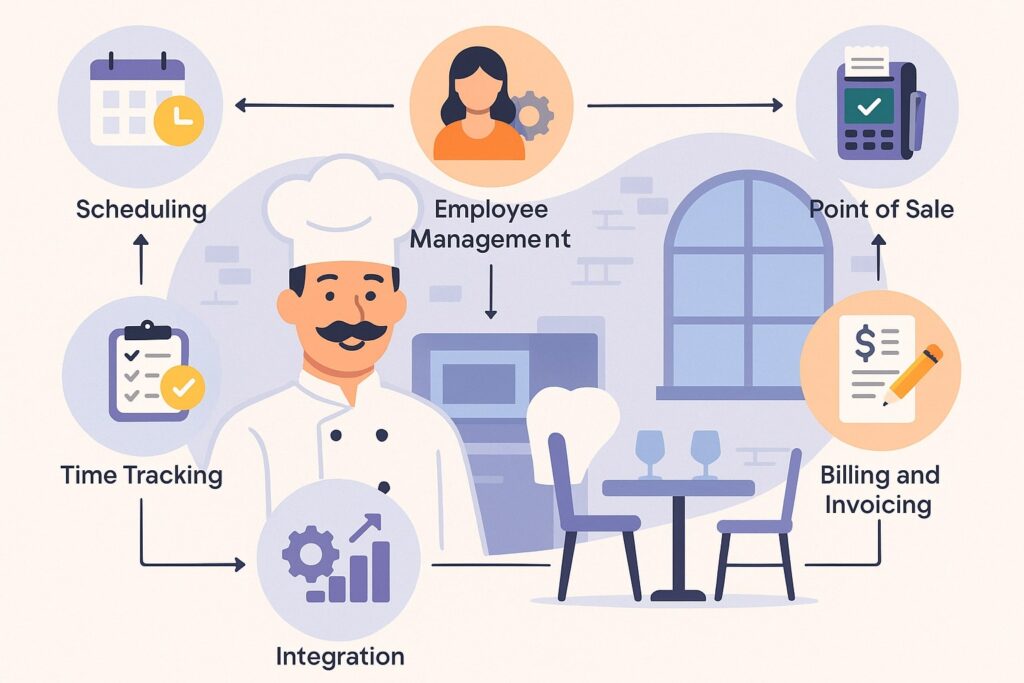
At its heart, restaurant scheduling and billing software brings together two critical workflows: labor planning and revenue capture. The scheduling side handles shift templates, weekly rosters, time-off requests, overtime calculations, and compliance alerts.
The billing side manages checks, modifiers, taxes, surcharges, tips, discounts, and payment methods. When these workflows live in one platform, managers see how sales correlate to labor in real time.
If lunch traffic is lighter than forecasted, they can cut a shift. If a large party arrives unexpectedly, they can quickly call in a server through the app and rebalance sections.
A complete deployment of restaurant scheduling and billing software usually includes a cloud admin portal, manager mobile tools, employee self-service apps, and a POS station with card readers and printers.
Integrations connect to payroll, HRIS, inventory, kitchen display systems (KDS), reservation platforms, and delivery marketplaces. Data flows continuously, so hours logged in the time clock match payroll exports, and menu changes propagate to every register.
Billing data also feeds nightly reports, highlighting gross sales, net sales, comps, voids, and labor ratios. Because restaurant scheduling and billing software centralizes everything, it becomes the single source of truth for operations.
This clarity eliminates the “version control” problems that plague spreadsheet-based rosters and manual tally sheets, and it shortens the path from service to clean books.
Why Restaurant Scheduling and Billing Software Matters Right Now

Modern restaurants operate across dine-in, takeout, curbside, and delivery. Demand fluctuates by hour, weather, event calendars, and social media buzz. Restaurant scheduling and billing software gives operators the agility to adjust labor on the fly while maintaining accurate billing for every order channel.
It automates repetitive tasks such as calculating split tips or applying variable service charges. It also reclaims manager time by eliminating manual schedule changes and end-of-night math.
In an environment with rising wages and card-present plus card-not-present fees, shaving a few percentage points off labor and payment errors adds up.
Another reason it matters is staff retention. Clear schedules, easy shift swaps, and transparent tip reporting increase trust. When employees can view their hours, projected earnings, and PTO balances in the app, morale improves.
At the same time, the billing engine ensures guests get a fast, accurate checkout experience with contactless options, digital receipts, and automatic gratuity when appropriate. In a competitive market, guests remember frictionless pay.
Restaurant scheduling and billing software is the connective tissue that makes the workday predictable for staff and the dining experience smooth for customers, which directly affects reviews, repeat visits, and profitability.
Key Features of Restaurant Scheduling and Billing Software
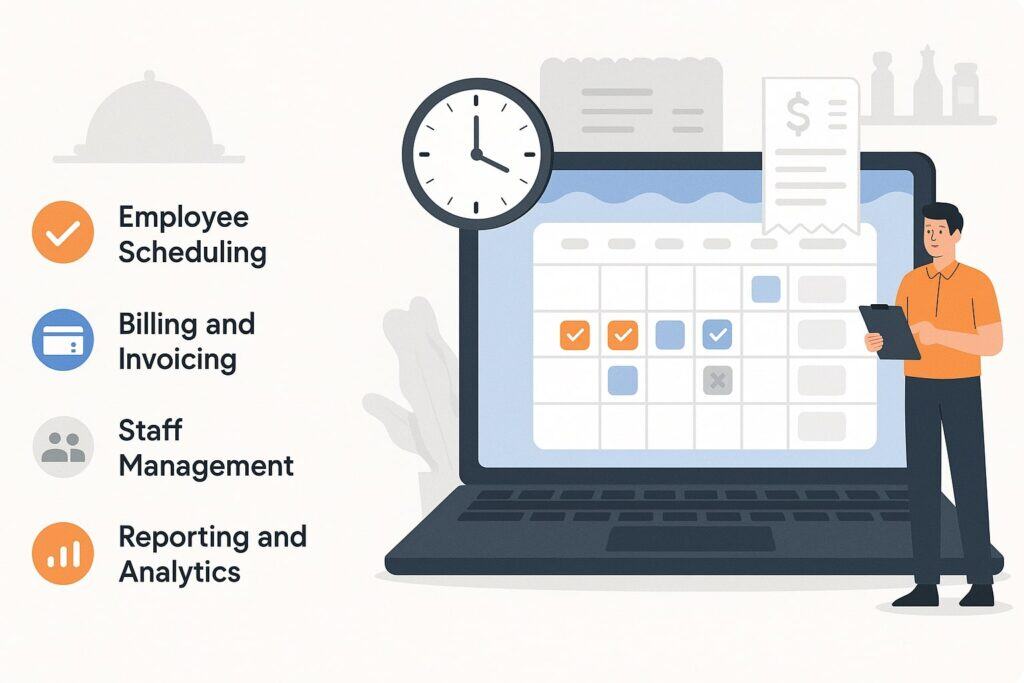
The strongest restaurant scheduling and billing software platforms share a common set of features. On the scheduling side, look for drag-and-drop roster building, shift templates, role-based assignments, labor forecasts, shift swap approvals, PTO tracking, and overtime alerts.
Intelligent forecasting uses prior sales, seasonality, and local events to recommend headcount by hour. Geofenced, selfie, or PIN-based time clocks prevent buddy punching and ensure hours are accurate. Compliance tools enforce minimum break rules, minor labor restrictions, and weekly maximums.
On the billing side, must-haves include customizable menus, item modifiers, coursing, split checks, seat-level ordering, happy hour pricing, taxes by jurisdiction, and surcharges such as service fees or cash-discount programs.
Payment flexibility is essential: EMV chip, NFC contactless, QR pay, stored cards, gift cards, and digital wallets. Strong restaurant scheduling and billing software also handles tip distribution rules, auto-gratuity for large parties, and integrated refunds.
Reporting spans P&L-ready summaries, sales per labor hour, voids/comps trends, and cashier variances. Finally, integrations are crucial: payroll exports in the required formats, accounting sync to chart of accounts, KDS for the line, and online ordering.
When these features work together, you get a living, breathing system that mirrors your floor plan and your kitchen flow, while keeping your books clean.
Advanced Capabilities: AI Forecasting, Compliance, and Multi-Location Control
Beyond the basics, advanced restaurant scheduling and billing software introduces automation and guardrails that scale. AI-assisted forecasting analyzes historical sales, weather patterns, and events to recommend staffing levels and prep lists.
Labor compliance engines watch for “predictive scheduling” requirements, minor labor rules, and split-shift premiums, prompting managers before violations occur.
For multi-unit groups, role-based permissions and enterprise dashboards allow corporations to standardize menus, pricing, discounts, and labor policies while giving store-level managers the flexibility they need.
Multi-location operators also benefit from centralized gift card programs, loyalty, and shared customer profiles. Managers can benchmark stores on sales per labor hour and average check size, then apply best practices.
Enterprise-grade restaurant scheduling and billing software supports different tax rules across jurisdictions and handles currency or language differences if you operate in tourist zones.
Some systems even offer machine-learning recommendations for which server should take a table based on section load and skill mix, or which dishes to promote during slow periods. These capabilities compound efficiency gains while reducing risk, and they create a defensible advantage in a crowded market.
How Restaurant Scheduling and Billing Software Works Day to Day
A typical day begins when staff clock in on a tablet, POS, or mobile app. The schedule—built earlier in the week—assigns stations and sections. As orders come in, the billing component captures items, modifiers, and notes, then routes them to the kitchen display system.
Payment tokens are created as checks open, making it easy to split by seat, item, or percentage at the end. Throughout service, dashboards show labor cost against live sales. If sales lag, managers can shorten shifts.
If sales surge, they can publish an open shift that pings nearby employees. Every action syncs, so the time clock, schedule, and POS reflect the same truth.
At close, the system reconciles card batches, cash drops, and tips. Restaurant scheduling and billing software automatically calculates tip outs based on rules—such as percentage of sales for support roles—or a points model.
Managers run an end-of-day report with net sales, taxes, tips, comps, voids, and refunds. Hours export to payroll with the correct overtime and break codes. Because all data lives in one ecosystem, discrepancies are rare and easy to spot.
The next morning, the forecasting engine updates recommended headcount using last night’s results and new variables like reservations and weather. This continuous loop of schedule-execute-reconcile-learn is how restaurant scheduling and billing software quietly improves operations over time.
Behind the Scenes: Data Flows and Integrations
The power of restaurant scheduling and billing software lies in its data plumbing. Menu and pricing data flow from an item master to all POS terminals. Labor rules flow from HR to the scheduling module.
When an employee clocks in, that timestamp flows to payroll and labor analytics. Each order line posts to sales analytics and inventory. Payments produce tokens and batch records that reconcile to the bank deposit.
These streams are secured with role-based access and audit trails, so every change—price update, comp approval, schedule edit—has an owner and a timestamp.
Integrations matter for accuracy. Accounting sync maps categories—food, beverage, tax, tips—directly into the general ledger. Payroll exports carry hours, overtime, and special pay like split-shift premiums.
Delivery marketplaces and online ordering systems post tickets directly to kitchen queues while preserving separate revenue channels for reporting.
With a mature restaurant scheduling and billing software stack, managers stop juggling CSV files and start trusting “one truth.” The result is faster closes, cleaner audits, and fewer surprises when it’s time to file sales tax or run payroll.
Business Impact: Benefits and ROI of Restaurant Scheduling and Billing Software
The most immediate benefit is labor optimization. By aligning scheduled hours with forecasted demand, restaurants cut idle time without compromising service. Restaurant scheduling and billing software also reduces time theft and buddy punching, which can quietly inflate labor costs.
On the revenue side, accurate billing reduces under-charges, missed modifiers, and unrecorded comps. Faster checkout speeds up table turns and curbside handoffs, lifting throughput during peak windows. Together, these improvements can add several points of margin in a low-margin industry.
There are softer benefits as well. Employee satisfaction rises when schedules are fair, published in advance, and easy to swap with approvals. Clear, rules-based tip distribution builds trust. Guests experience fewer billing errors and have more payment options, which supports higher satisfaction scores and repeat business.
From a leadership perspective, restaurant scheduling and billing software centralizes KPIs—sales per labor hour, average check, net promoter feedback—so owners can coach managers effectively.
Over time, the system pays for itself through reduced admin work, fewer disputes, and better decisions made with reliable data.
Value by Role: Owners, Managers, Staff, and Guests
Owners want profit protection and compliance. Restaurant scheduling and billing software delivers both by enforcing policies and surfacing anomalies. Managers need time back; automation of rosters, tip outs, and nightly close can save hours each week.
For staff, predictable schedules, mobile access, and transparent earnings reduce anxiety and turnover. When employees trust the system, they spend more energy on hospitality. Guests benefit from consistent pricing, quick payments, and item accuracy.
A well-implemented platform even supports loyalty rewards and personalized offers tied to purchase history. Each stakeholder gains something tangible, which explains why adoption continues to rise across full-service, quick-service, cafes, and food halls.
Implementation Guide and Best Practices
Start with discovery. Map your current scheduling, timekeeping, and billing flows. Identify pain points such as frequent overtime, shift gaps, slow checkouts, or tip disputes. Define clear objectives—reduce labor cost by 5%, cut close time by 30 minutes, eliminate manual spreadsheets.
Select restaurant scheduling and billing software that meets these goals and integrates with your payroll, accounting, reservations, and online ordering tools. Involve managers and team leads early; their buy-in prevents adoption hurdles. Plan your data migration: employees, roles, pay rates, menu items, categories, taxes, and discounts.
Pilot in one location or one daypart. Measure baseline metrics before you switch, then compare after. Provide hands-on training with role-specific checklists: managers learn scheduling, approvals, and reports; servers learn order entry, split checks, and digital wallets; hosts and cashiers learn queue and payment flows.
Document tip-out rules and post them in the app for transparency. Create SOPs for comps, voids, refunds, and manager approvals. After go-live, hold a daily standup for the first two weeks to capture issues quickly.
Iterate your menu layout, modifier prompts, and shift templates to reduce taps and errors. With a structured rollout and feedback loop, restaurant scheduling and billing software becomes a smoothly running habit rather than a disruptive change.
Security, Compliance, and Data Privacy
Because billing involves payments and personal data, security is non-negotiable. Choose restaurant scheduling and billing software that supports EMV, point-to-point encryption (P2PE), and tokenization to protect card data.
Look for role-based access controls, multi-factor authentication, and audit logs. On the scheduling side, secure PII such as addresses, bank details for direct deposit, and tax paperwork.
Compliance features should include labor law alerts, predictive scheduling frameworks where required, and accurate overtime calculations. Systems should also apply the correct taxes based on location and menu item categories, then produce jurisdiction-ready reports.
Data privacy extends to mobile apps. Ensure employee self-service tools use secure sessions and allow remote logout if a phone is lost. Limit who can view earnings, schedules, and contact details.
For multi-location groups, enforce least-privilege access so a manager sees only their store’s data. Back up configurations and historical reports, and verify exports to payroll and accounting are encrypted in transit.
When you treat security as a design requirement—not an afterthought—your restaurant scheduling and billing software becomes a trustworthy foundation instead of a liability.
Choosing the Right Restaurant Scheduling and Billing Software
Build a requirements checklist before you shop. Separate must-haves from nice-to-haves. Core must-haves often include intuitive schedule building, mobile time clocks, overtime warnings, accurate tax handling, support for split checks, contactless payment, robust reporting, and ready-made payroll exports.
Consider your concept: full-service demands seat-level ordering and coursing; quick-service needs speed keys and kiosk options; cafes need loyalty and prepaid balances. If you run a ghost kitchen, make sure the platform consolidates delivery channels and manages virtual brands cleanly.
Request a live demo using your real menu and roles. Ask vendors to prove a same-day schedule build, a split-check scenario, an auto-gratuity large party, and a tip-out calculation. Validate integrations by exporting a payroll file and syncing a day’s sales to accounting.
Evaluate total cost of ownership: hardware, per-terminal fees, per-employee fees, payment processing rates, and support tiers. Read SLAs for uptime and response times.
Finally, check the migration plan—how items, employees, and historical data will be brought over. The right restaurant scheduling and billing software should fit like a glove, not force you into awkward workarounds.
Common Challenges and How to Avoid Them
Change management is the biggest risk. If teams are used to texting about swaps and leaving handwritten notes for comps, a structured system can feel rigid. Counter this with training, clear SOPs, and quick wins—like showing how the app simplifies shift swaps and how billing mistakes drop.
Another challenge is messy data. Incomplete menus, inconsistent modifier names, and outdated tax rules cause friction. Clean your item master before launch and standardize naming conventions. For labor, double-check roles, pay rates, and permissions to prevent payroll surprises.
Connectivity can also trip you up. Ensure reliable Wi-Fi for tablets and a backup plan if the internet goes down, such as offline payment capture or a fallback cellular connection. Tip distribution confusion is common; publish the rules and test with a mock close so everyone understands the math.
Lastly, avoid “over-customization.” Start with vendor best practices, then tailor only what truly improves speed or accuracy. With disciplined setup and communication, restaurant scheduling and billing software will stabilize operations rather than add complexity.
Trends and the Future of Restaurant Scheduling and Billing Software
Several trends are shaping the next generation of platforms. AI-driven forecasting is moving from novelty to necessity, bringing tighter alignment between staffing and demand. Real-time wage visibility and on-demand pay are becoming retention tools, delivered through the same app that shows schedules.
Payments are shifting toward contactless, QR, and pay-at-table, with digital receipts and loyalty seamlessly embedded. Restaurant scheduling and billing software is also absorbing more functions—inventory suggestions based on sales mix, dynamic menu pricing by daypart, and guest feedback loops that push insights back to training.
For multi-unit operators, centralized control with local flexibility will deepen. Expect stronger cross-store analytics and benchmarking, automated tax and fee management by jurisdiction, and enterprise policy engines that keep labor compliant without daily micromanagement.
Security will tighten with hardware-level encryption and stricter identity controls on time clocks. Finally, open APIs will matter more, enabling restaurants to assemble best-in-class ecosystems without vendor lock-in.
The direction is clear: restaurant scheduling and billing software is evolving from a set of tools into a true operating system for hospitality.
Frequently Asked Questions
Q.1: What exactly does it replace?
Answer: It replaces spreadsheets for rosters, paper time cards, ad-hoc text chains for swaps, stand-alone cash registers, and manual tip calculations. Restaurant scheduling and billing software centralizes these tasks so schedules, hours, and sales align. That reduces disputes and speeds up nightly close.
Q.2: Is it only for full-service restaurants?
Answer: No. Quick-service, cafes, bakeries, food trucks, ghost kitchens, and food halls all benefit. If you manage shifts and accept payments, you can use restaurant scheduling and billing software. The key is choosing features that match your service style—seat-level ordering for full-service or high-speed buttons for QSR.
Q.3: How hard is implementation?
Answer: Difficulty depends on data hygiene and training. With a clean menu and defined labor roles, many operators pilot within weeks. The biggest lift is training new habits. A phased rollout and strong SOPs make adoption smoother. Restaurant scheduling and billing software vendors often provide guided onboarding and templates.
Q.4: What about tip pooling and compliance?
Answer: Modern systems handle complex tip distribution rules and produce exportable records for audits. They also watch for labor law risks like missed breaks or predictive scheduling requirements. Restaurant scheduling and billing software reduces compliance errors by making policies executable code rather than memory.
Q.5: Will it work with my current payroll and accounting?
Answer: Most platforms export payroll in common formats and sync sales to accounting systems. During vendor selection, insist on a test export and a real sync of a sample day. Tight integrations let restaurant scheduling and billing software deliver its full value without manual spreadsheets.
Q.6: How does it improve the guest experience?
Answer: By reducing order and billing errors, enabling faster pay-at-table or counter checkout, and supporting digital receipts and loyalty. When staff schedules are right, service improves. Restaurant scheduling and billing software indirectly boosts reviews by making operations smoother for both teams and guests.
Q.7: Is it secure?
Answer: Look for EMV, P2PE, and tokenization on the billing side, plus role-based access and MFA for user accounts. Ask about audit logs and compliance certifications. With proper configuration, restaurant scheduling and billing software is a secure foundation for payments and employee data.
Conclusion
Restaurant scheduling and billing software unifies labor planning and revenue capture into one reliable system. It creates a real-time feedback loop between demand, staffing, and sales, so you can schedule smarter, serve faster, and close cleaner.
The platform replaces scattered tools with an integrated workflow: build the roster, clock in, take orders, settle checks, distribute tips, export payroll, and sync accounting. That cohesion reduces errors, lowers costs, and improves the guest experience.
The best implementations start with clear goals, clean data, and hands-on training. With the right vendor and disciplined rollout, restaurant scheduling and billing software evolves into your restaurant’s operating system—quietly coordinating people, menus, and money every shift.
As trends like AI forecasting, contactless payment, and open APIs accelerate, the restaurants that lean into this technology will run leaner, decide faster, and deliver a consistently better service—day after day.