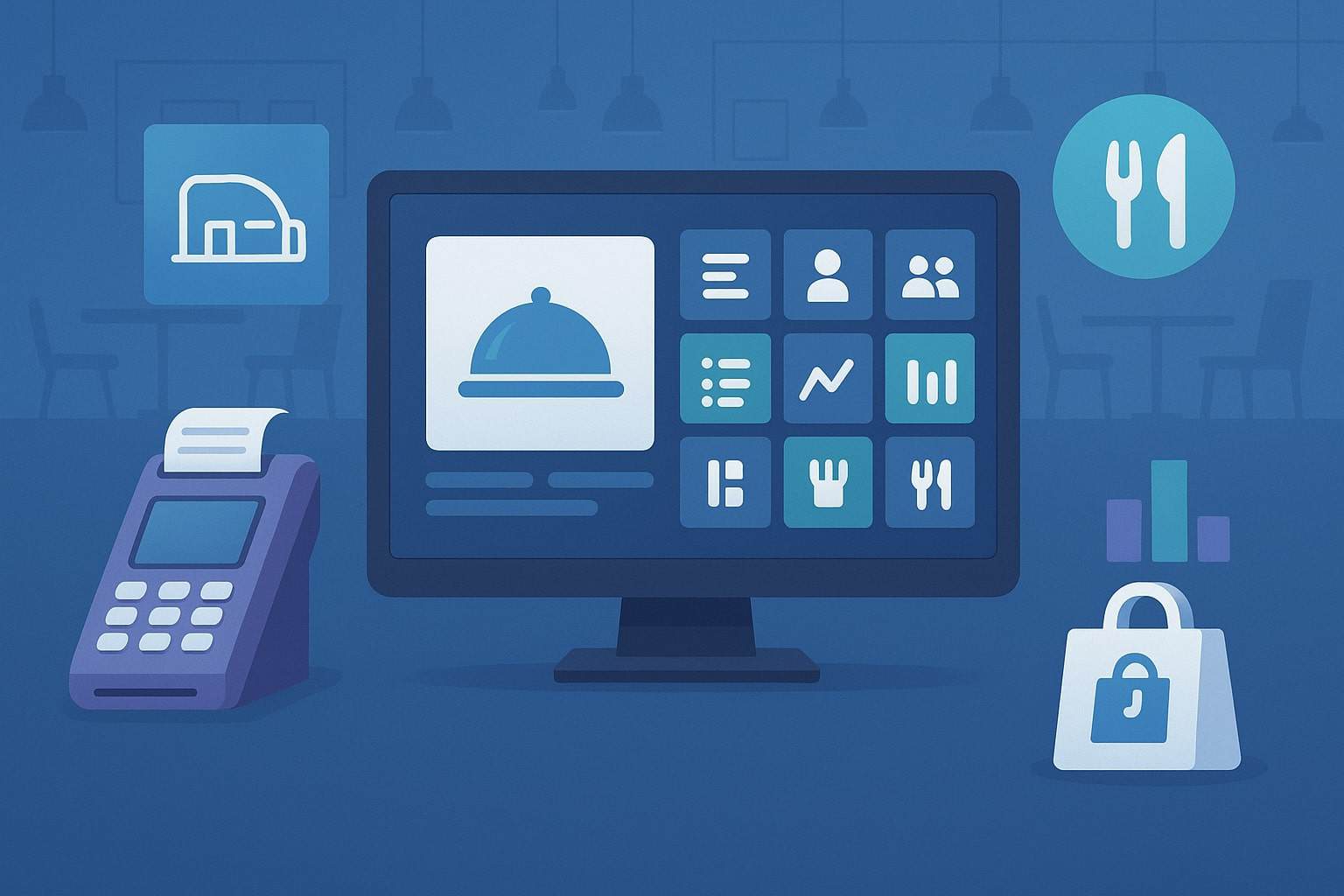
By cloudrestaurantmanager September 27, 2025
A modern touchscreen POS system used in a restaurant. In 2025, restaurant management software will become the nervous system of every eatery. From small cafés to large multi-unit chains, restaurants now rely on integrated cloud-based platforms that handle everything from ordering and payment to inventory, staff scheduling, analytics, and customer loyalty.
These all-in-one systems (often called restaurant POS systems or RMS) streamline operations, reduce errors, and improve guest experiences. In fact, experts note that today’s restaurant management software is “a comprehensive suite of applications and tools designed to streamline and automate various aspects of running a restaurant”.
By centralizing order processing, inventory control, and workforce management in one platform, restaurants can operate more efficiently and compete more effectively.
Emerging trends in 2025 include AI-powered analytics and automation: over one-third of U.S. operators have already adopted AI tools, and 54% expect AI to become a staple in restaurant tech in the next three years.
With rising consumer demands and slim margins, the right restaurant management solution can boost profits and guest satisfaction alike.
Key Features of Modern Restaurant Management Software
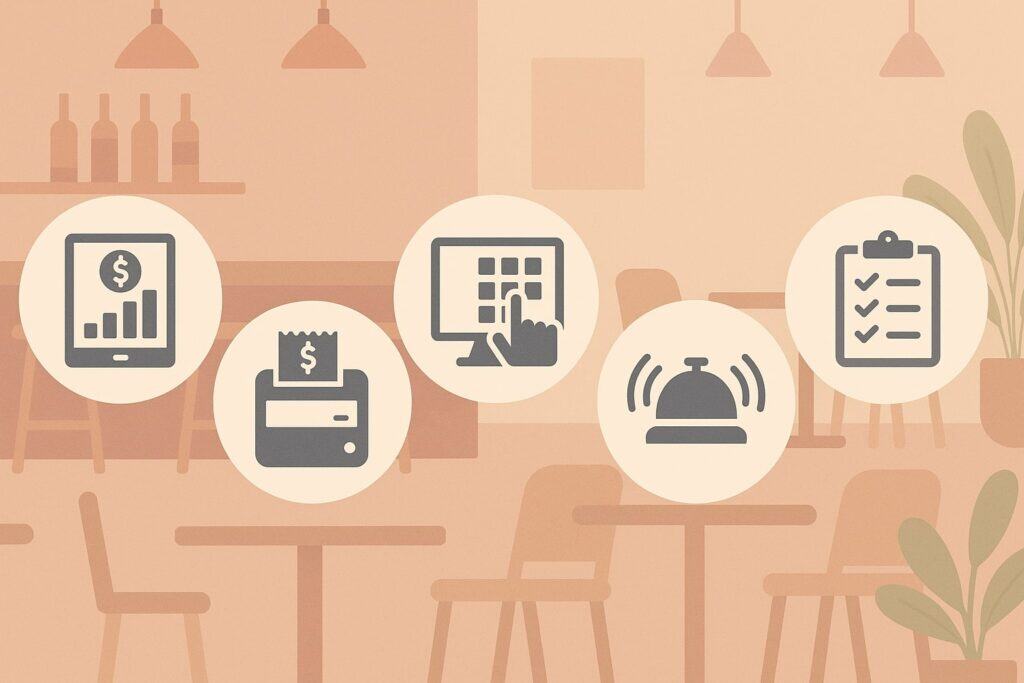
Top restaurant management software solutions integrate multiple modules into a unified system. Point-of-sale (POS) is the core: every system handles order taking and payment processing at tables or counters.
Leading products are tailored to restaurant workflows (e.g. table service or QSR) and include kitchen display integration, menu modifiers, and split checks.
Beyond POS, essential features include: inventory and procurement tracking; staff scheduling, timekeeping and payroll integration; real-time reporting and analytics (sales, labor, and inventory reports to guide decisions); and CRM/loyalty and online ordering (built-in customer profiles, email/SMS marketing, and branded delivery channels).
Modern RMS also offer mobile and contactless ordering, gift/loyalty cards, and robust integrations (e.g. accounting systems like QuickBooks or Xero) to create one source of truth for back-office operations.
In short, the best systems automate and connect front-of-house and back-of-house. As one expert writes, the right software “gives you more control and insight into your business,” letting operators “spend less time firefighting” and more on guests.
Top All-in-One Restaurant POS & Management Platforms
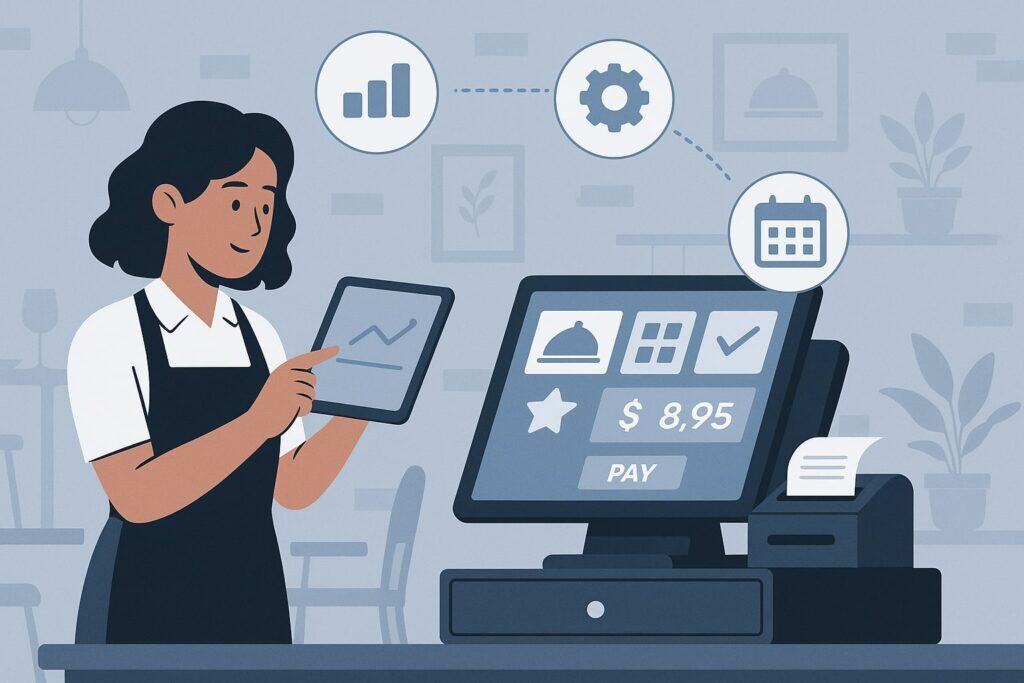
The US market is dominated by a few versatile cloud-based POS systems built for restaurants. These platforms typically run on tablets or proprietary terminals, and integrate frontline and back-office tasks. Notable examples include Toast, Square for Restaurants, Lightspeed Restaurant, and TouchBistro:
- Toast POS is an Android-based, restaurant-specific POS known for its rich feature set. It’s widely used by multi-location and complex operations.
Toast offers advanced inventory management, cost control, and built-in customer engagement tools (loyalty, email campaigns, etc.). There’s a free “pay-as-you-go” plan, and paid subscriptions start around $69 per month (per terminal) plus payment processing fees (about 2.49% + 15¢).
Pros: Toast provides table-side ordering, strong inventory tools (stock alerts, recipe costing), and an app marketplace.
Cons: It runs only on Android (no iPad support) and can be more complex (and expensive) than needed for very small cafes. In summary, Toast is “leading” and recommended for restaurants with high volume or multiple locations. - Square for Restaurants (part of the Square POS ecosystem) is prized for its ease of use and pricing flexibility. Square lets venues start with a free basic plan, charging only per-transaction fees (about 2.6% + 15¢ in-person).
Its paid plans (e.g. Restaurants Plus at $60/month) unlock advanced features like floorplan management, course management, and 24/7 support.
Square offers robust inventory and multi-location management tools even on lower tiers, plus seamless integration with Square Online for branded web and delivery orders.
Pros: Square’s free or low-cost entry point makes it ideal for small restaurants and food trucks. It also has a vast app marketplace for add-ons.
Cons: Compared to restaurant-centric rivals, Square’s table management is simpler, and it may lack some specialized features needed by large full-service venues. Overall, Square is “flexible and affordable,” a solid choice for small-to-midsize eateries. - Lightspeed Restaurant (formerly Upserve) is a powerful iPad-based POS with emphasis on inventory and analytics. Its pricing tiers start at around $69 (Starter) up to $399 (Premium) per month, with add-ons for features like Kitchen Display or POS terminals.
Lightspeed includes built-in “Advanced Insights” analytics across all plans, giving menu, sales, and staff performance reports. It also offers strong inventory forecasting and loyalty features (inherited from Upserve).
Pros: Scales well for multi-unit operations, with comprehensive back-office integrations (accounting, payroll) and 24/7 support.
Cons: Some advanced modules require extra fees, and the interface can be more complex than simpler systems. Lightspeed is often noted for being more scalable and analytics-focused than entry-level POS. - TouchBistro is a highly user-friendly iPad POS built for restaurants. Starting at about $69/month, TouchBistro includes core POS, tableside ordering, and basic inventory. It offers many add-ons (online ordering, loyalty, reservations) on top.
Pros: Very easy to train staff, with transparent pricing and 24/7 support. It handles tables, menu modifiers, and ingredient-based inventory.
Cons: TouchBistro lacks a free version or pay-as-you-go; it requires a one-year contract. Its workforce management features are fairly basic. In sum, it’s “very user-friendly” and suited to a wide range of outlets (full-service, quick service, cafés, etc.).
Each of these platforms is often described as restaurant management software because it combines front-of-house and back-end tasks. For instance, a Toast or Square POS also handles payment processing, sales analytics, and simple CRM in one app.
MyRestro’s industry comparison even highlights that Toast, Square, and Lightspeed have “distinct features and pricing models” making them top restaurant platforms.
In practice, an independent café might pick Square for its low cost and easy online ordering, while a growing chain might choose Lightspeed or Toast for its enterprise features.
Enterprise and Back-Office Solutions

Larger restaurant chains often layer specialized enterprise software on top of POS for full operations management. Oracle MICROS Simphony POS is one such system: a leading cloud/mobile hospitality platform built for a wide range of operations.
Simphony offers deep customization, supporting orders, inventory, and customer data at scale with real-time analytics. It’s known for flexibility and ease of use at enterprise level.
Similarly, Restaurant365 (formerly Compeat Restaurant365) is an all-in-one back-office and accounting platform for multi-unit operators. It runs on the Microsoft Dynamics platform and includes modules for accounting, inventory, purchasing, scheduling, and more.
Pricing is enterprise-grade: plans start around $499/month, with higher tiers ($749+) for full analytics and budgeting tools.
Pros: Restaurant365 unifies finance and ops data across all locations, eliminating disconnected spreadsheets. It’s praised for detailed reporting and custom financial periods.
Cons: It’s expensive and may be complex to implement; it’s best for established groups with accounting needs.
For inventory and cost control, chain restaurants often use dedicated tools like CrunchTime (not listed above but worth noting). CrunchTime offers robust back-office reporting, recipe costing, and forecasting to minimize food cost.
(Fooddocs notes that CrunchTime is “enterprise-level” and used by big brands like Chipotle, Five Guys.) Similarly, independent inventory platforms like MarketMan or Toast’s xtraCHEF help restaurants of all sizes track stock and purchase supplies.
In scheduling, tools tailored to restaurants are common. For example, 7shifts and Homebase focus on labor scheduling and communication. These platforms integrate with the POS to capture time clocks and enforce labor budgets.
7shifts is designed exclusively for restaurants, offering features like labor forecasting and team chat. Homebase provides free scheduling for small businesses, with basic time tracking and hiring tools. (Large operators also use solutions like HotSchedules, but the trend is to include staff management in the tech stack.)
For guest reservations and CRM, OpenTable and SevenRooms are widely used. OpenTable remains “widely used” for online bookings with built-in marketing/loyalty tools, while SevenRooms combines reservations with CRM for personalized outreach.
These systems aren’t required by every small café, but full-service and upscale venues use them to boost repeat visits.
Finally, delivery and online ordering have become part of the management mix. Platforms like ChowNow and Olo let restaurants offer direct online ordering via their own website, avoiding the high commissions of third-party apps.
For instance, ChowNow powers branded ordering for over 22,000 eateries and charges a flat fee instead of per-order cuts. Deliverect is another 2025 favorite: it aggregates incoming orders from UberEats, DoorDash, etc., directly into the restaurant’s POS.
In summary, a modern restaurant management system in 2025 might be a POS provider plus integrations (or native modules) for inventory, scheduling, CRM, and online ordering – or an enterprise solution that covers all of these in one package.
Comparing the Top Restaurant Management Systems
To illustrate the options, the table below compares key restaurant management software/platforms on features, pricing, pros, and cons. (Prices and features are based on current 2025 info and may vary by business size and contract.)
| Software | Key Features | Pricing | Pros | Cons |
|---|---|---|---|---|
| Toast POS | Android-based POS with tableside ordering, online & mobile ordering, integrated inventory/cost management, loyalty programs. Has built-in payroll, kitchen display, and marketplace for apps. | Free entry plan (pay-per-use). Paid plans from $69/mo + transaction fees (2.49%+15¢). Starter kits and terminals sold separately. | Robust inventory & cost controls; built-in CRM/loyalty; strong support for multi-location. Tableside ordering. | Android-only (no iPad version); more expensive than basic POS; no built-in ecommerce integrations or social support channels. |
| Square for Restaurants | Cloud POS on iPad or Square terminals; order & pay at table, kitchen printing, basic inventory, table management; integrates with Square Online for e-commerce. Supports multi-location linking and staff management. | Free basic plan (pay-per-transaction fees). Restaurants Plus plan: $60/mo (per location), additional $40/device, $50/location. Transaction fees ~2.6%+15¢. | Easy setup; very low cost entry (free plan); excellent online ordering integration; large app ecosystem. Free features include multi-location and reports. | Simpler table layout (less custom color/label options); some advanced features require paid plan or add-ons; per-device and per-location fees add up. |
| Lightspeed Restaurant | iPad-based cloud POS with advanced inventory, purchasing, and analytics (inherited from Upserve). Includes CRM & loyalty, mobile staff app, kitchen displays. Supports multiple revenue centers (hotels, etc.). Integrates with accounting (QuickBooks), scheduling (Homebase), etc. | No free version. Pricing tiers: $69 (Starter), $189 (Essential), $399 (Premium) per month (per location). Add-ons: KDS screens $30/mo each. Payments at 2.6%+10¢ (if Lightspeed Payments used). | *Highly scalable with robust analytics (Advanced Insights on all plans). Comprehensive inventory/recipe costing and loyalty. 24/7 support. Multi-location management included. | Higher cost for full features; some advanced modules require Premium plan; offline payments not supported unless custom hardware; learning curve steeper. |
| TouchBistro | iPad POS focused on dine-in & quick-service. Offers menu modifiers, ingredient-level inventory, course/seat splits, built-in payment processing. Add-ons: online ordering, delivery, loyalty, reservations. Offline mode available. | Core POS plans start at $69/mo for one license. Additional terminal licenses and add-on modules (delivery, payroll, etc.) cost extra ($19–$330/mo each). No free plan. | User-friendly interface; fast staff onboarding; transparent pricing structure; 24/7 support. Good all-in-one for restaurants, bars, food trucks, etc. | Requires annual contract; no free tier; workforce management is limited (scheduling/payroll sold separately); only supports TouchBistro’s payment processing for new customers. |
| Oracle MICROS Simphony | Enterprise-grade hospitality POS. Cloud/mobile support for full-service, quick-service, cafes, etc. Highly customizable menus, promotions, and check-handling. Strong back-office suite with real-time reporting, employee management, and loyalty integrations. | Custom quotes (enterprise pricing). Traditionally involves hardware purchase and multi-year contracts; pricing varies by deployment size (often >$1000/mo for multi-location chains). | Extremely scalable; built for large hotels/restaurants; comprehensive features (orders, inventory, customer data, offline mode); 24/7 support and global reach. Integrates with third-party hardware and back-office systems. | Complex and costly; overkill for single-location or small businesses; long implementation time. |
| Restaurant365 | Cloud ERP for restaurants: includes accounting/finance, inventory, purchasing, recipe costing, labor scheduling, and POS integrations. Single dashboard for P&L and operations data across locations. | Modular plans starting at $499/mo (per site) (Essentials plan includes core accounting, inventory, scheduling). Higher tiers ($749+/mo) add advanced analytics, budgeting. | Unified accounting and operations in one system; strong reporting and budgeting features; eliminates “bolt-on” tools; supports franchising and multi-unit consolidation. | High price point (>$500/mo); steep learning curve; mainly suited for mid-size chains or franchises, not small independents. |
Sources: Vendor websites and industry reviews.
FAQs
Q: What exactly is “restaurant management software”?
A: It’s an integrated digital system that handles all key operations of a restaurant under one umbrella. At its core is a POS (point-of-sale) for orders and payments, but it typically also includes inventory control, staff scheduling, CRM/loyalty, reporting, and more.
Think of it as a single software platform (or a suite of integrated apps) that replaces pen-and-paper and disconnected spreadsheets across your business.
Q: Do small cafes and food trucks need this technology?
A: Yes. Even small food businesses benefit from restaurant software that automates tedious tasks and improves accuracy. Many entry-level systems (like Square) offer free or low-cost plans and core POS features .
A compact restaurant or food truck might start with a simple POS app for order processing and receipts, and gradually add modules (online ordering, loyalty) as needed. The ROI is often quick: operators report saving time on inventory, preventing mistakes, and keeping customers happier with promotions and loyalty programs.
Q: What should I look for when choosing a system?
A: First, match your scale and model. Single-location versus multi-unit restaurants have different needs. Key factors include: Ease of use and training (staff turnover is high in foodservice), feature fit (e.g. table management if you’re sit-down), integrations (does it connect to your accounting, payroll, online ordering?), and cost transparency.
Many reviews advise starting with your biggest pain point – if inventory is a mess, pick a system strong in stock control; if you have high no-shows, invest in a reservation/CRM tool.
Look for cloud-based platforms (so you can access data remotely) and 24/7 support. Also consider future growth: a platform that easily adds another location or loyalty program can pay dividends.
Q: Are these solutions secure and reliable?
A: Yes, most restaurant software in 2025 are cloud-based and include industry-standard security (PCI-compliant payments, data encryption). This is actually more secure than handling cash, credit cards, and paperwork manually.
Cloud systems also auto-update with new features and security patches, so restaurants are always on the latest version. Of course, internet reliability is a factor: systems like Square and Toast cache transactions if you lose Wi-Fi temporarily. In short, modern POS/RMS platforms are built for 24/7 hospitality use and are generally very reliable.
Q: What are the latest trends in restaurant software?
A: AI and automation are top of mind. In 2025, many systems use AI for demand forecasting, predicting ideal staffing levels or inventory orders. Operators surveyed expect AI to be ubiquitous soon.
Other trends include contactless ordering (QR code menus and pay-at-table), omnichannel sales (managing dine-in, takeout, delivery in one dashboard), and personalization (using guest data to market specials).
The push for sustainability also means more precise inventory tracking (to avoid food waste). In summary, look for solutions that offer data analytics and mobile-driven features – these are becoming standard in the best restaurant management software.
Conclusion
Restaurant management software solutions have become vital for restaurants of all sizes in 2025. Small cafés can use basic POS apps to get started and then build up with online ordering and loyalty.
Larger operations often use comprehensive platforms like Toast, Lightspeed, or enterprise systems like Oracle MICROS and Restaurant365. All these systems share the same goal: to centralize data, reduce manual work, and give managers real-time insight.
The best restaurant management system for you depends on your needs and budget. As experts advise, choose a solution that addresses your biggest problem area (inventory, scheduling, guest experience, etc.) and fits your team’s workflow.
By embracing a tailored restaurant management software solution, US restaurateurs can save time, cut costs, and deliver better service — from hole-in-the-wall diners to multi-state chains.